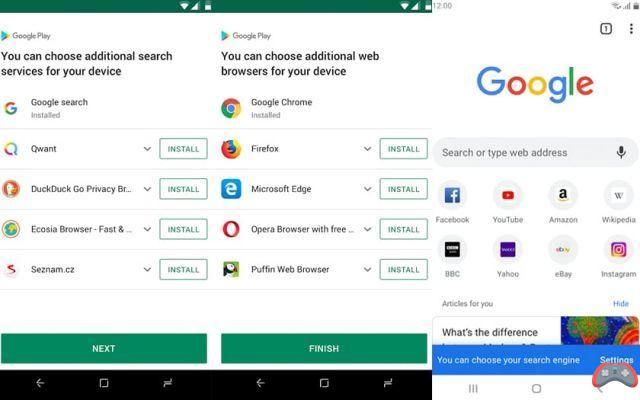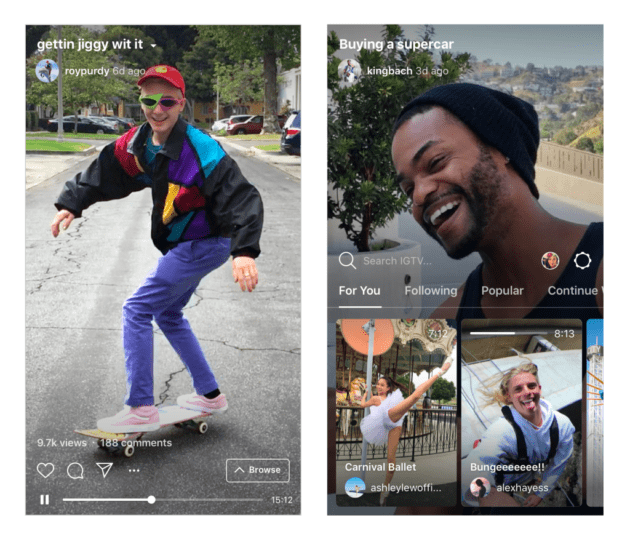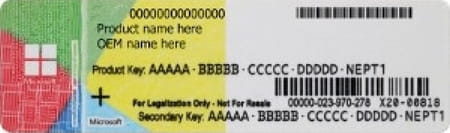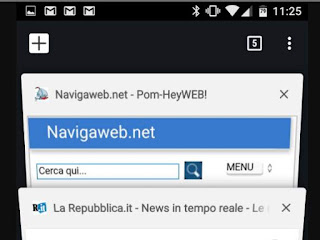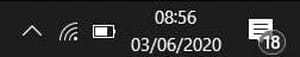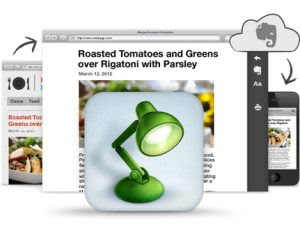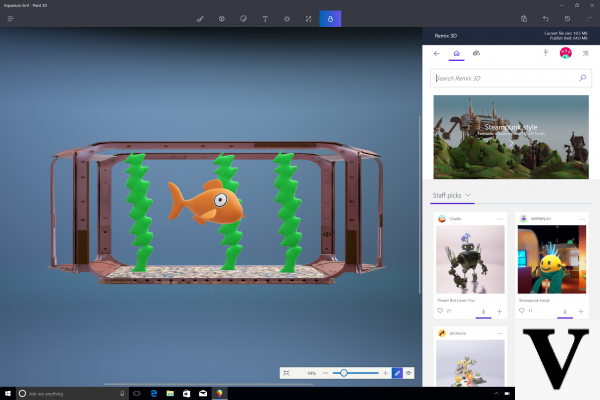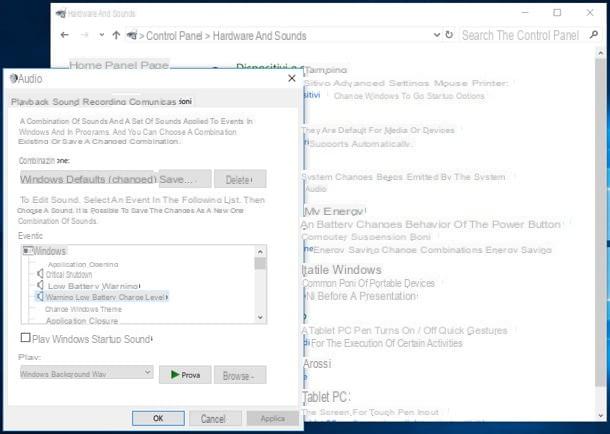YouTube is currently testing a new video autoplay feature on its mobile app. The videos automatically launch on the home page, with subtitles instead of sound. Learn how to disable or configure this new feature.

For some users, on the YouTube homepage, user recommended videos now play automatically. This novelty is reminiscent of the automatic playback of videos on Facebook. However, on YouTube, videos play without sound with subtitles instead. If the user starts scrolling again, the video stops immediately. Only the currently displayed video is launched automatically. If the screen is not scrolling, the video can be viewed in its entirety from the home page.
This feature can be nice for previewing videos before deciding to launch them in full screen. It can also allow you to switch from one video to another more quickly. However, prove to be restrictive for less efficient smartphones, causing slowdowns or draining the battery more quickly. Also, by default, the feature is activated even in 4G. Therefore, if you have a limited data plan or use YouTube abroad, the bill may be salty.
YouTube: how to disable video autoplay
Fortunately, this feature can be easily disabled. Just tap the Account icon in the top right of the screen, then click Settings > General. In English, the new feature is called Play as you browse. From the settings, the user can choose to activate or deactivate this option. It is also possible to choose to only activate it in WiFi, which seems to be the best compromise.
For now, only a small number of users have access to this feature under test. After the YouTube button grouping the sharing options, this is a new experiment for the Google service. It has only been spotted on Android smartphones. It is not known when this new feature will be rolled out to all users. If the feedback from testers about autoplay is too negative, it's likely that YouTube will simply abandon the idea. Are you for or against autoplaying videos on the YouTube homepage?