 Whoever surfs the internet every day ends up with read a lot of news, not only contained in your favorite online newspaper or blog but also those received from friends, via Email, via Twitter or via Facebook. Almost always you do not have time to read everything in a few minutes and often you have to give up reading interesting things due to lack of time or for more urgent and important commitments.
Whoever surfs the internet every day ends up with read a lot of news, not only contained in your favorite online newspaper or blog but also those received from friends, via Email, via Twitter or via Facebook. Almost always you do not have time to read everything in a few minutes and often you have to give up reading interesting things due to lack of time or for more urgent and important commitments. However, if we want to keep a particular article to read it later, the fastest thing to do is not to save the page as a favorite (quickly ending up in oblivion), but to start saving the pages with dedicated services, so as to be able to have them immediately available and read them at any time of the day (or on the weekend)
In this guide we will show you the best tools to save web pages, news and articles per leggerli dopo, così da mantenere un po' di ordine e leggere gli articoli più interessanti in un secondo momento, inclusi quelli di (che meritano di essere letti sempre!).
READ ALSO -> Synchronize Favorites on Chrome, Firefox, Opera, Edge, Safari
How to save web pages quickly
Since the browser's favorites section must remain a space to quickly launch useful websites and applications, and is not used to memorize individual web pages, we can use one of the alternatives below to save the news, article or page. web that we want to read later.
Google Chrome
Without using extensions or websites, Google Chrome already has a feature for keeping articles online for reading later, it's just that it's a bit hidden. To see it, right-click on the favorites bar and activate the option Show reading list.After activating the Read Later function, try to reopen this article and right-click on the header of the card, the title at the top above the address bar. You will find a new option called "Add card to reading list". After the first tab has been added to the reading list, a new tab will appear in the top right of the Chrome bookmarks bar. reading list which contains saved web pages to read or review later.
The first useful service to save web pages, news and articles to read them is without a shadow of a doubt Pocket, available for download as an extension, as a website or as a mobile app from the official website.
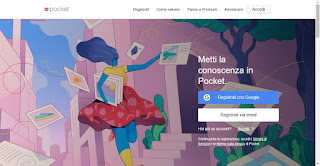
As the name suggests this site allows you to save the news to take them up again, calmly, when you have time to read it. Pocket is an extension for Firefox, for Chrome and Safari, a program to be installed on the computer, an application for Android and iPhone mobile phones, for iPad; whichever method you choose, you can press a button to mark the web page to read next. With another button you access the page where you can browse the titles of the saved news which, after having seen them, can be marked as read.
Instapaper
Another, faster, application for save web pages and re-read news "later" è Instapaper, which we can download as an extension or as a mobile app from the official website.

To use Instapaper you just need a free account to be able to save your favorite content visited via web browser and review the news marked as to be read later. Instapaper has the extension per Google Chrome which allows you to quickly mark web pages as to be read later, to see unread news and also to read articles only in text, without pictures and without other elements.
Feedly
Another very useful web service for saving web pages, news and articles to read later is Feedly, available as an app, extension and page from the official website.
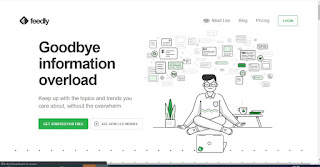
Utilizzando questo servizio potremo aggiungere i siti che ci piacciono di più (incluso anche ) e sfruttare la navigazione con un solo dito per leggere tutte le notizie, salvando quelle che desideriamo leggere in un secondo momento (tutte accessibili nella sezione Read Later). It is currently the best way to keep track of news and read the most interesting ones later, especially using apps for Android and for iPhone / iPad.
Salva in Google Drive
If we want to use a Google Chrome extension to save web pages, news and articles we suggest you install Salva in Google Drive, available directly from the Chrome web Store.
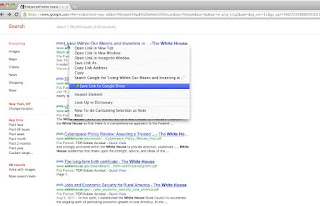
This extension allows you to save sites, individual articles but also internal news content (images, videos, graphics, etc.) on Google Drive, Google's cloud service. To use it, just right-click on the link, on the multimedia content or on an empty part of the page to save a copy on Google Drive (in the case of the page the link will be saved, ready to use).
For those who use Google Drive a lot it could be a good way to save your favorite news!
Diigo
Another very interesting site to save web pages, news and articles to read later is Diigo, available as an app, bookmarklet and as a browser extension from the official website.
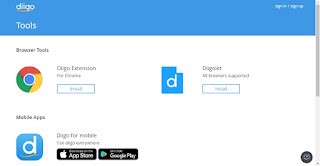
Diigo is a kind of bookmark social network, accessed with a social account, where people share website links and, at the same time, store them on the portal so that they can be reviewed whenever you want, from any other browser. or from mobile.
With Diigo you can tag links so you can organize them by categories and find them more easily and there are extensions and tools for all browsers and computers.
Saved.io
Among the best services to save the news and read them later we could not fail to report Saved.io, available from the official website.
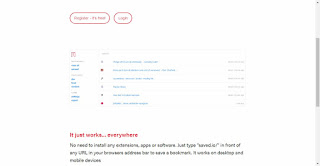
Saved.io è un semplice servizio epr salvare i link interessanti velocemente. Senza estensioni o programmi esterni, si può salvare un link qualsiasi o un sito internet semplicemente aggiungendo saved.it/ davanti al suo indirizzo sulla barra indirizzi: ad esempio, scrivere saved.io//2007/09/salvare-pagine-web-preferite-notizie-e.html per salvare questa pagina in saved.io. Attualmente è il metodo più veloce e pratico, compatibile con qualsiasi browser e con qualsiasi sistema operativo moderno.
Conclusions
What we have shown you above are the simplest and most affordable methods for saving web pages, news and articles to read them later, so as to always stay up to date and keep track of the news we care about most, without losing them among a thousand bookmarks. different (where often nothing is understood!).
Alternatively, to read the news without being on the internet, you can always save the web page on your PC using the function present in all browsers or download an entire site to your computer.
Still on the subject of news to read later, we can continue reading on the article Best Feed Reader to follow sites and blogs e Read websites and newspapers online for free on iPhone and Android.


























