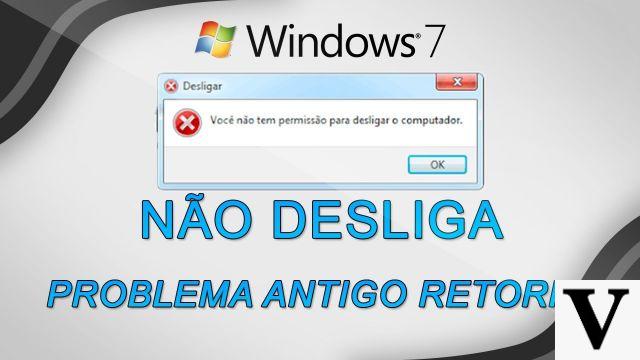
It's been less than a month since end of official Windows 7 support from Microsoft and it is already the second time that users are struggling with a very annoying bug. In the previous weeks, a bug had been found that caused the desktop background to go haywire and Microsoft was forced to intervene releasing an update for freedespite the end of support. And most likely it will have to do it again, as the bug that afflicts a good number of Windows 7 users is very annoying.
What is it about? Very simple: you can't turn off your computer. Whenever a user click on the Start button and then on the button Switch off o Restart, an error message appears on the screen stating that the operation cannot be completed. A real drama that forces you to keep the PC on, unless you decide to use the Power Off button on the PC. At the moment the reasons for the bug are not known, but Microsoft technicians are certainly working to find a solution as soon as possible.
Windows 7, unable to shut down the PC
As we all know, Windows 7 is no longer supported by Microsoft since January 14 2020. This means that the Redmond company no longer releases free updates for the operating system, even in the presence of major bugs or security problems. The only ones to receive the updates are those who have purchased the extension of the service for a few more years.
In the previous weeks another bug had been found and in that case Microsoft assured that the update would be released for everyone, even for those who had not bought the extension. This problem is even more serious than the previous one, and the Redmond company will likely use the same policy: Windows 7 update free for everyone.
How to fix the bug
While waiting for Microsoft's update, some users on Reddit, a widely used social platform in the US, have found an unofficial workaround that helps solve the problem. This is a very simple procedure within everyone's reach.
- Step 1. Create a new account;
- Step 2. Log in to your new account or to another one you have already created
- Step 3. Log out of the new account and re-log in to the old one
- Step 4. Turn off or restart your PC
This way you should be able to shut down your PC without any kind of problem. But as mentioned this is not an official solution approved by Microsoft.
Windows 7, a bug does not shut down the computer: what happens


























