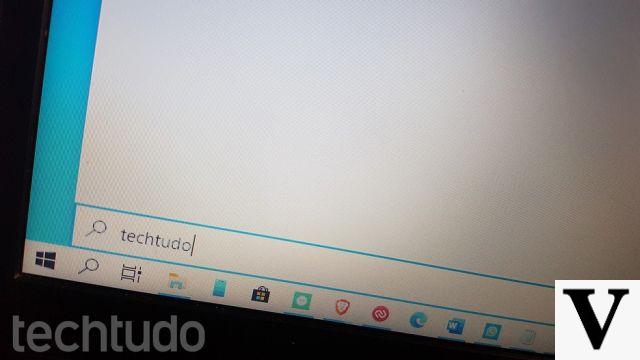
Just over a week to go before the release of the major update of Windows 2020 May 10. The major updates are the major updates, the ones that Microsoft releases twice a year (usually in spring and autumn) and which bring with them many novelties. And so it will also happen with the May Update 2020: in addition to the new functions, in fact, the Redmond company is ready to introduce a big change: for all new devices will be released only the 64-bit version.
What does it mean? So far Microsoft has released for Windows 10 always two versions: one 32-bit for older computers with less than 4GB of RAM inside and the other 64-bit for PCs with at least 8GB of RAM. The two versions are identical, both in terms of functionality and user interface, the only difference is the ability of the PC to manage multiple programs open at the same time, thanks to the presence of a greater amount of RAM.
Windows 10, goodbye to the 32-bit version: what changes for users
The Windows 2020 May 10 update is not yet available to users, but Microsoft has already released it to manufacturers, so they can install it on new computers that come out. Among the notes of the update there is a fairly clear warning: starting from Windows 10 version 2004 (codename of the May 2020 update), all new computers must use the 64-bit operating system. The 32-bit version, still present on many PCs, will no longer be mounted, at least on new PCs.
This decision should not make those who have despair Windows 10 32-bit: In addition to the fact that they can update the PC to the 64-bit version for free, Microsoft has assured that it will continue to support it, releasing both updates with new features and security patches.
Microsoft's decision follows the one already made by Apple, which from macOS Catalina no longer releases the update for 32-bit PCs.
How to find out which version of Windows 10 is on your PC
To find out if your computer has a 10 or 32 bit version of Windows 64 just go to Settings, click on System and in the new page that will open select "System Information" from the left column. Among the various items there will also be "System type" with the operating system version next to it: 32 bit or 64 bit . In case you have 10-bit Windows 32, check the amount of RAM installed: if it exceeds 4G, you can also upgrade to the 64-bit version.
Windows 10, on which computers it will no longer work


























