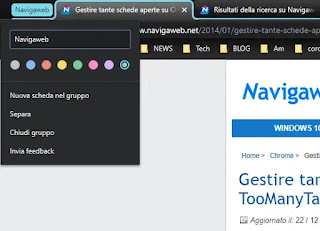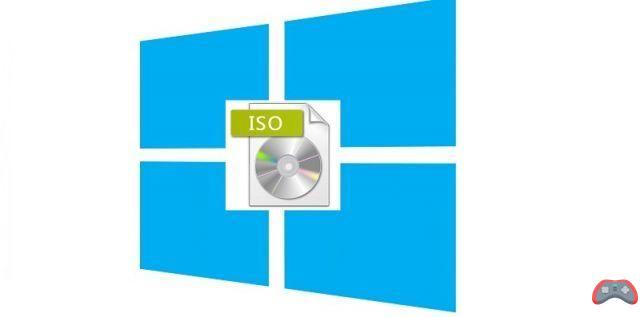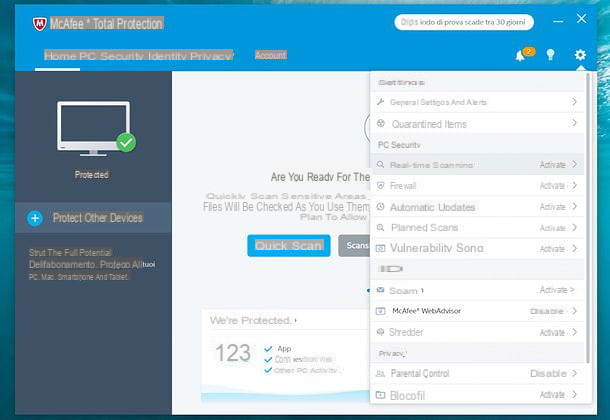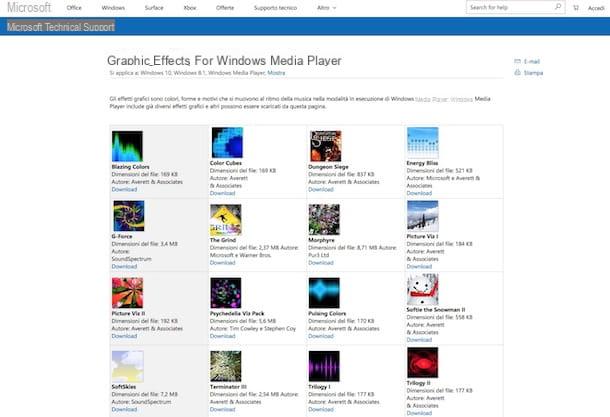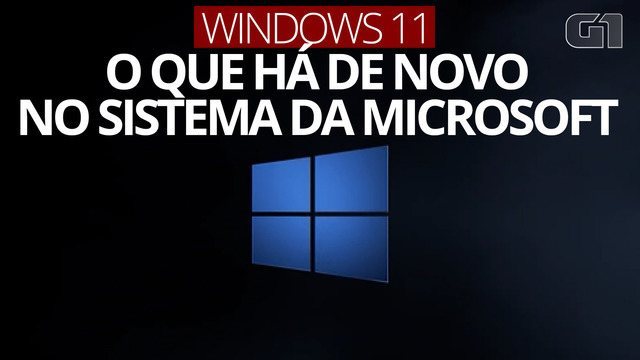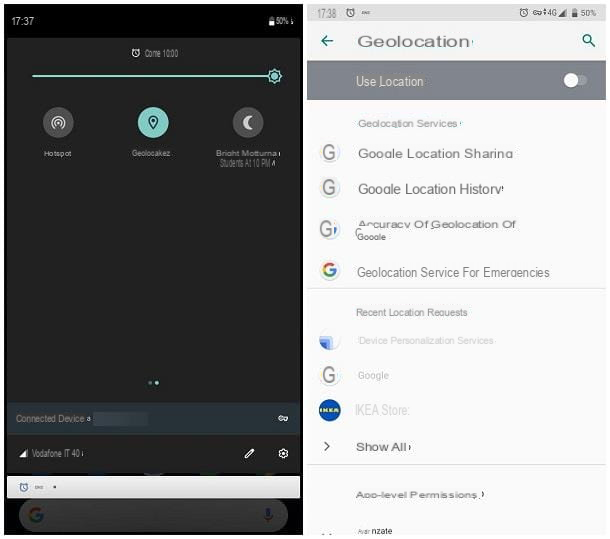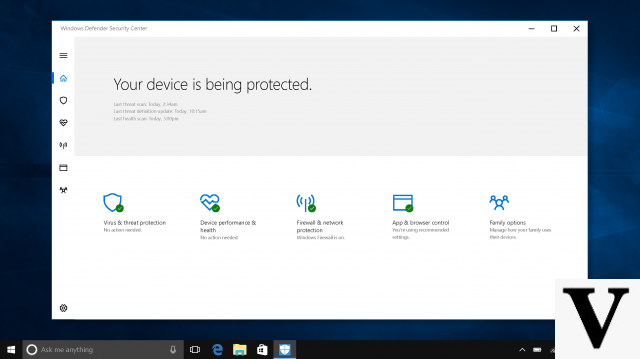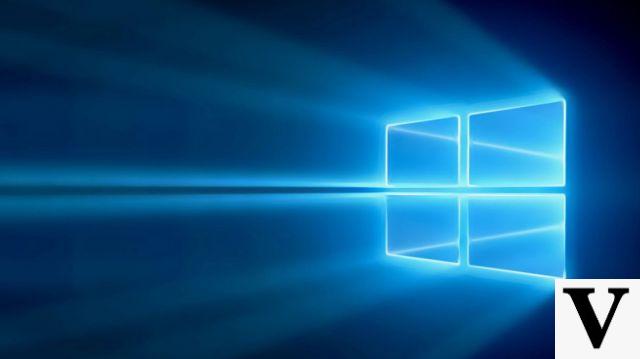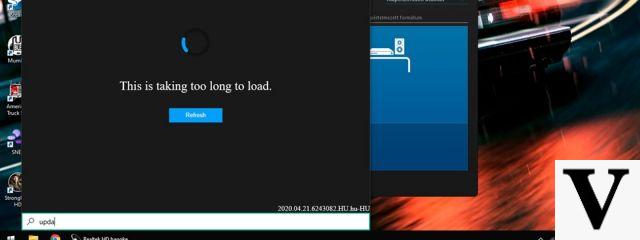
That Windows 10 updates bring with them at least as many bugs as they solve is now almost taken for granted by many users. The recent history of the last two or three years, on the other hand, seems to confirm this. The latest bug, which prevents many users from connecting to the Internet, comes at a very inopportune moment: while over a billion people are in quarantine and have to work from home, via the Internet.
The bug was brought up from update KB4535996, released in late February to solve over 50 different problems. KB4535996 has already been reported as the source of other serious bugs, some of which prevent you from logging into Windows or cause sudden crashes on many PCs updated with this update. Now, as if that were not enough, the report also arrives that this "fix problems" update has created more than a connection problem for many users. It would seem that the bug in question occurs only under certain conditions, but the certain thing is that Microsoft has not yet released a patch to fix the bug caused by the update.
KB4535996: Connection problems
Il problem brought by the update KB4535996 it is very simple to explain: the computer does not connect to the Internet. It has been encountered on versions of the Windows 10 with the "May update" of 2019 and with the "November update" of 2019, both then updated with the KB4535996 as well. Microsoft believes that the flaw lies in the WinHTTP and WinINet components, which manage some aspects of HTTP and FTP connections, which underpin the functioning of the Internet. It would also seem that the problem occurs almost exclusively if the user browses the web via a virtual private network (VPN).
Connection problems on Windows 10, how to fix them
Many users claim that most of the time they lose their internet connection is right after connecting to the VPN, or right after logging out. A reboot of the system, then, often restarts the connection. The problem, however, is that while the problem manifests itself it is not possible to work in smart working: Office 365, for example, doesn't work. As video chat and virtual meeting services do not work, which need the connection always active.
One possible solution is that of do not use any VPN, but it is highly discouraged: if we are working from home we must protect the sensitive data (ours and the company) on which we are working and a VPN is one of the most effective methods to do this. Uninstalling the KB4535996 update seems like a more viable solution, as long as our PC was not affected by one of the more than 50 bugs fixed by this update.
Windows 10, a bug makes it impossible to work from home