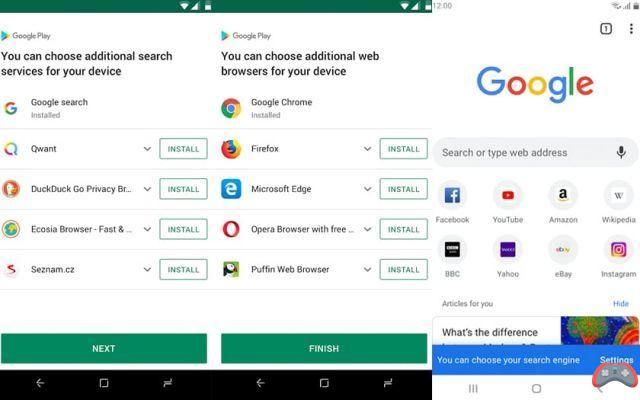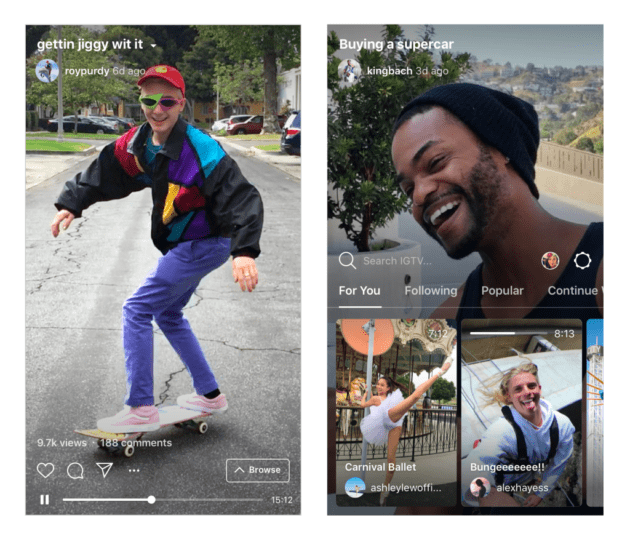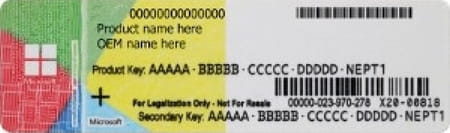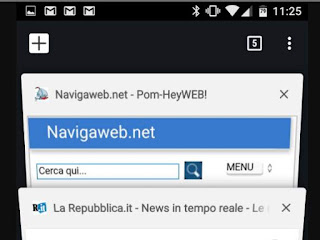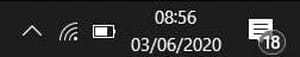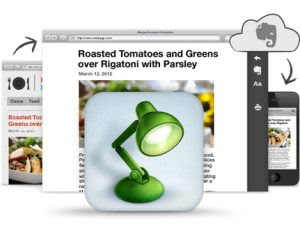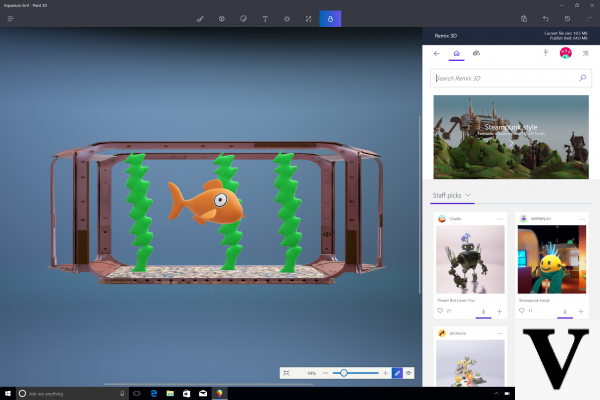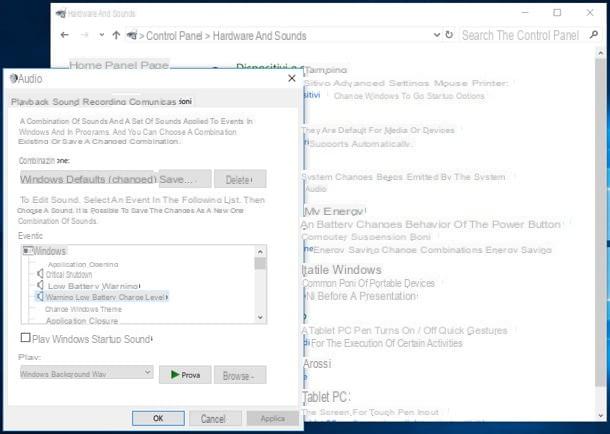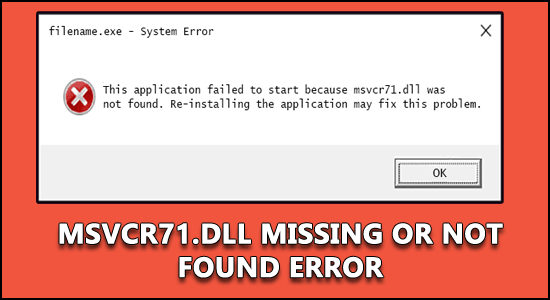
This article tries to investigate one of the most frequent and mysterious problems of Windows related to its system files, the so-called files "DLL".
In this article we will avoid deepening notions and technicalities and rather try to be very practical so that it can be understood by everyone.
I therefore recommend that you continue reading and keep this article which deals with a poorly reported system problem on Windows, which leaves you speechless and an error that is not easy to resolve.
DLL is an acronym which means “Dynamic Link Library” ed is the extension of the Windows installation files.
These files should never be touched and contain basic information for the operation of Windows and all the software that are installed on the PC.
It sometimes happens that a error of this kind: "file * .dll not found" or "file * .dll is missing" or "file * .dll not found" causing the non-functioning of a program or worse of the whole operating system.
The reason for these errors is probably the incorrect uninstallation or removal of a program or the corruption of some sectors of the hard disk or the installation of new software and the presence of viruses or malware.
An example of this error is the crypt.dll file or the user32.dll file which was deleted by an AVG Antivirus update.
Therefore, to solve the problem when an error related to the absence of a .dll file appears you have to move like this:
1) First of all, try to fix the missing DLL problem by installing or reinstalling the various ones Microsoft Visual C ++ Redistributable versions
2) Secondly, if still not solved, try the tool SFC which fixes the file not found error if Windows fails; if that doesn't work, read on.
3) Then you have to understand what is and where that file should have been, so to get more information you can go to the Microsoft DLL help database which contains the list of dll files used by Microsoft products.
You can search by name if it was possible to understand which dll file is missing or by product to understand, for example, which dll files Micrsoft Office needs.
4) If you can't find the DLL file in that list you can try it on the site Process Library where the search filters are the Windows processes visible from the task manager or the names of .dll files.
5) If information on the error has not yet been found, the last chance lies on Google in its international version, where you have to enter the name of the missing dll file and understand from the technical forums, why very often in English.
The importance of knowing more about a mistake is that it is You need to know which process or which application or program is responsible of the problem in order to remove it, block it and never use it again.
If you know which program is causing the error, there are two possibilities:
if it is a program that you did not know you had or unknown, or even if you do not even find anything on Google about it, most likely it is a virus or a malicious and malicious file that has a specially random name.
In this case you must use HijackThis and remove it.
If it is a known program and it is certainly not a virus, it may be sufficient to reinstall or restore the software.
If it's a Windows system file, you can restore the missing file with the installation cd or a backup image.
Alternatively, knowing the name of the "missing" or missing file, you can search for it on the site dll-files and you download it.
After downloading it you can extract it and place it in a folder which is usually C: / Windows / system32 (at least for Microsoft Windows files) and the problem may already be solved.
If there is still the error it means that the reference of the file just downloaded on the registry keys is missing, therefore, to record a file, let's go up:
Start -> Run Program -> cmd and write on the black DOS window “regsvr32 name_dll-file”.
Restarting the computer the problem should be fixed and the error disappeared.
If it is still not solved, it means that there is something more serious and the advice is to search Google.com very thoroughly, especially in technical forums, hoping that the error has been solved and shared, at least once, by someone. , in the world.
Finally there is the in case it is Windows itself that no longer starts due to the lack of a system file, dll or otherwise, or due to a corrupt file.
In these cases I recommend installing the small Linux Puppy operating system on a USB stick (even 128 MB), surf the internet from Puppy Linux, find and download the file from the internet, insert it on the stick, and copy the same file from the stick , on the hard disk in the right Windows folder (to know which one it is, Google should easily give the answer).
A similar problem occurred to me regarding a file called biosinfo.txt; have you ever encountered such errors?
If you want to share your experience, it will surely be useful to everyone and I thank you.