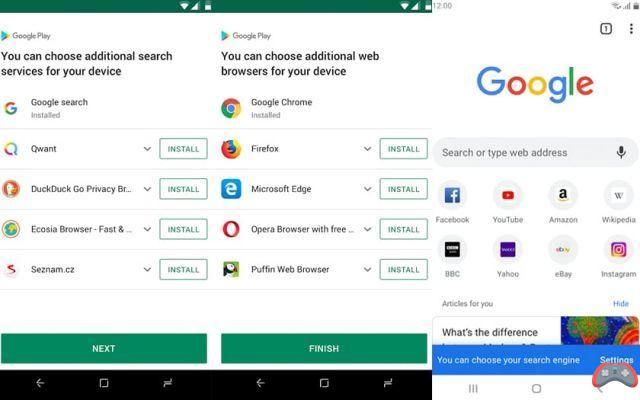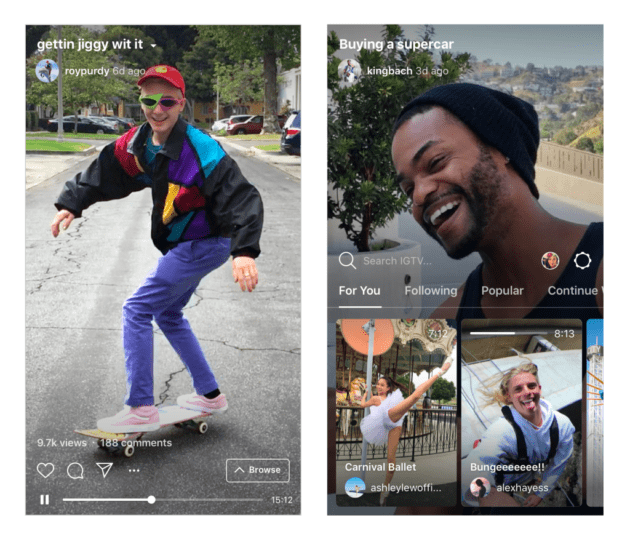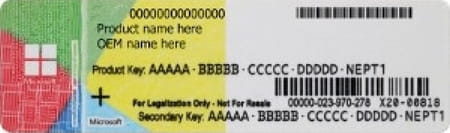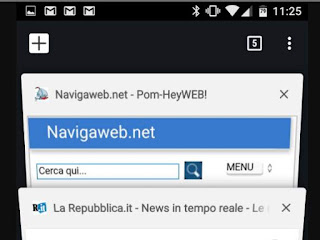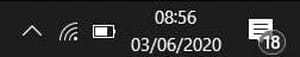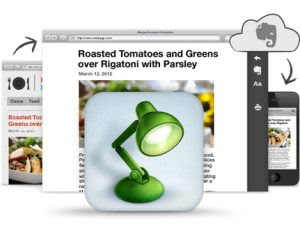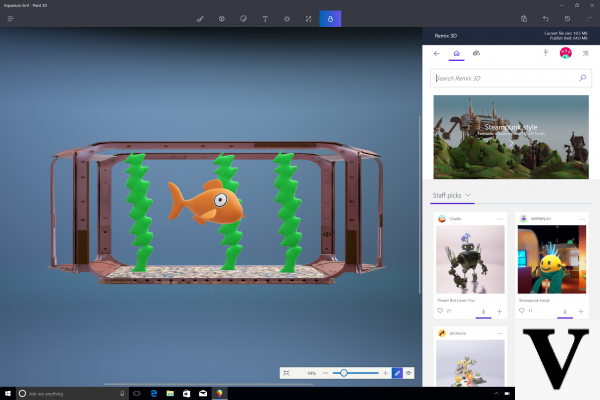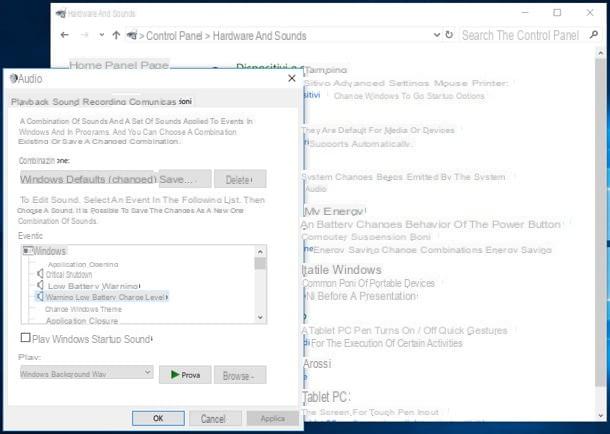If Windows 10 Mobile tends to get closer and closer to the PC version of Microsoft's OS, the terminal remains very different. Windows 10 smartphones are no exception to the recurring problem of lack of space, especially when the internal memory does not exceed 8 or 16 GB. Here are some tips that will allow you to regain some space on your phone.
This tutorial also exists for Android and iOS.
Clear unnecessary apps and files
It may seem obvious to you, but after some time of use, we always end up having applications that we have installed that we no longer use. A quick cleaning can already save you a few tens or hundreds of MB. A tool allows you to keep an eye on all the applications installed and the space they occupy, the Storage tab. In it, go to This device, then apps & games. In each application you will have the uninstall option.
[link src="https://dyw7ncnq1en5l.cloudfront.net/article/2019/wp-stockage-1.jpg"]
[/link]
Text messages can also be the source of used space after months or years of texting exchanges. To delete conversations, go to the Messages application, then tap the icon located at the bottom of the screen, select the conversations to delete and then click on the trash can symbol.
Temporary files that are stored on the smartphone are also erasable. In the Storage tab, at the end of the list, you will see the line temporary files. Click on it and then on Delete temporary files.
[link src="https://dyw7ncnq1en5l.cloudfront.net/article/2019/wp-stockage-3.jpg"]
[/link]
Take the opportunity to take a look at the files of your Internet browser by clicking on Internet Explorer Settings. The Delete History button lets you clean up history, cookies and other temporary files.
Relocate with OneDrive
Photos and videos are, along with apps, the biggest storage expense. It's possible to send it all to the cloud with Microsoft's OneDrive app, which offers 15GB of storage for free. To do this, go to the OneDrive application, then to the 3 bars at the top left. Then touch the wheel at the top right and go to Upload from the camera. Activate the first slider.
[link src="https://dyw7ncnq1en5l.cloudfront.net/article/2019/wp-stockage-4.jpg"]
[/link]
The microSD for those who can
Samsung Pro 32 Go microSDHC MB-MG32D
Rating Les Numériques Give your opinion read the test
-
 Amazon
39,36
Amazon
39,36
-
 Amazon
40,35
Amazon
40,35
-
 Darty Marketplace 119,00
Darty Marketplace 119,00
-
 Fnac.com marketplace
122,89
Fnac.com marketplace
122,89
If your phone has a microSD card slot, we strongly recommend that you use it, it will save you a few GB of extra space. You can store your photos, videos, music or applications there. For this to be active by default, go to Storage then, in the various menus, choose SD card instead of phone.
[link src="https://dyw7ncnq1en5l.cloudfront.net/article/2019/stockage-wp-5.jpg"]
[/link]
For applications already present on the smartphone, you will have to go to Storage, then This device and applications & games. In the applications you will find the Move option.
[link src="https://dyw7ncnq1en5l.cloudfront.net/article/2019/wp-stockage-5.jpg"]
[/link]
Finally, if your mobile does not have a microSD port, or if despite everything you lack space, you still have the solution of the USB key equipped with a micro-USB connector.
Corsair Voyager Go 32 GB
-
SanDisk Extreme Pro 128 Go (G46)
 Best price: 38.24 €
Best price: 38.24 €
 See the test
See the test
-
SanDisk Ultra Fit 128 Go
 Best price: 18.7 €
Best price: 18.7 €
 See the test
See the test
-
Kingston DataTraveler Ultimate GT 2 To
 Best price: 1272 €
Best price: 1272 €
 See the test
See the test
-
SanDisk Ultra Flair
 Best price: 9.94 €
Best price: 9.94 €
 See the test
See the test
-
SanDisk Ultra Fit 64 Go
 Best price: 11.99 €
Best price: 11.99 €
 View
View
-
SanDisk Ultra 128 Go
 Best price: 11.8 €
Best price: 11.8 €
 View
View