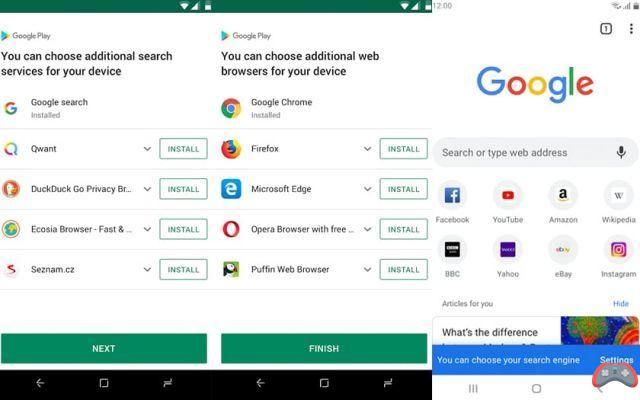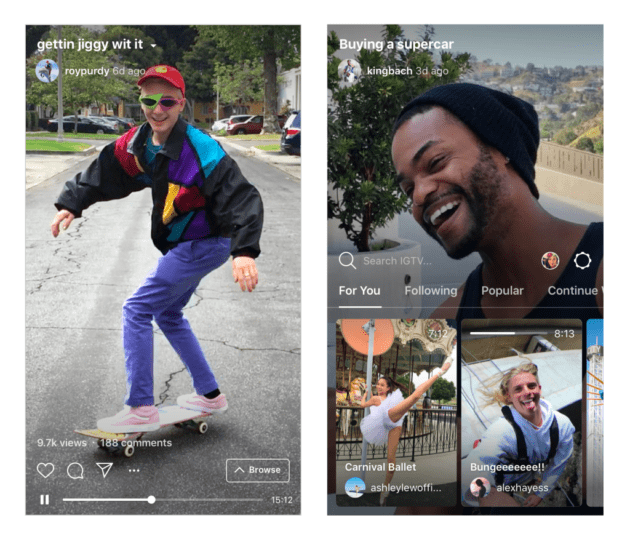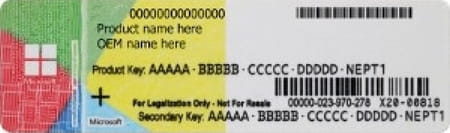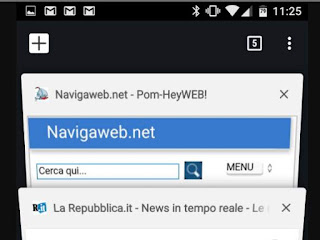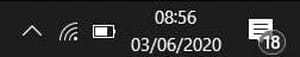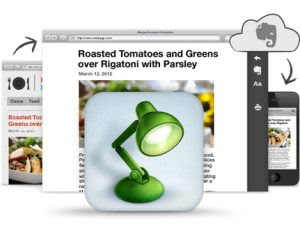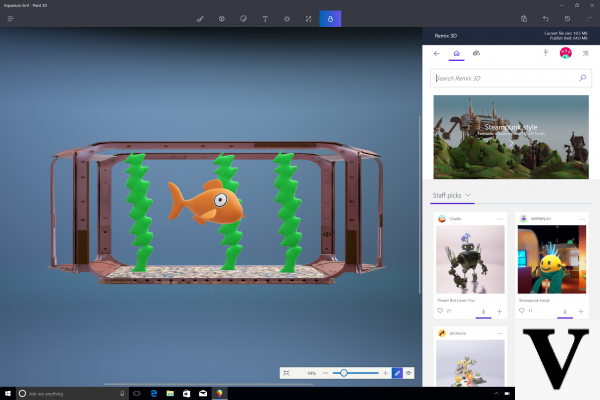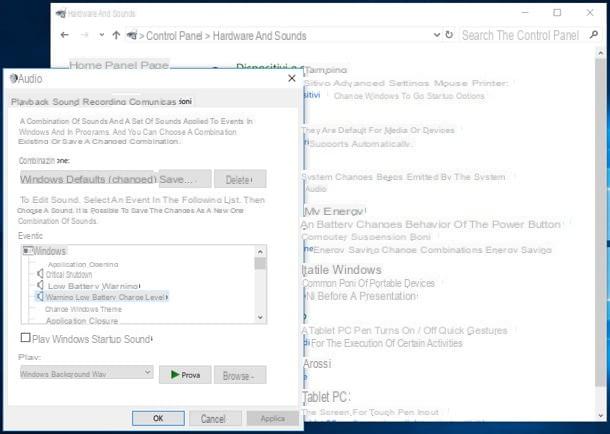As noted on several occasions, with cloud storage services it is possible to keep the most important and most used files online and always available so that they can also be opened from mobile phones, smartphones and other computers. The main commercial cloud storage services such as Onedrive, Google Drive, Dropbox and Box offer the possibility to register for free and get a limited free space to be used as you want.
As noted on several occasions, with cloud storage services it is possible to keep the most important and most used files online and always available so that they can also be opened from mobile phones, smartphones and other computers. The main commercial cloud storage services such as Onedrive, Google Drive, Dropbox and Box offer the possibility to register for free and get a limited free space to be used as you want.Almost all of these services then allow you to increase this space for free, thus adding hundreds of MB for your cloud storage, if you promote and invite other people to try the product.
Let's see then how you can maximize the space in cloud storage permanently and for free. In the end, all inclusive, you can get to have almost 100 GB for your personal cloud where you can save videos, photos, music, documents and all types of files safely and without the risk of them being deleted.
READ FIRST: best cloud services in comparison
1) dropbox at the time of registration it offers 2 GB of free space which is objectively few.
Dropbox, however, allows, quite generously, to increase this space for free and reach up to 20GB forever.
After logging in, you can access this page where the tasks to be done to earn this additional space are listed.
- Invite Friends to register a new account on Dropbox.
This allows you to get 500 MB of free space every time someone creates an account using the referral link provided to them.
This way you can earn a maximum of 16GB.
- Camera upload: if you install Dropbox on your mobile phone, you can enable the function to upload the photos taken directly to Dropbox to save them online (very convenient so as not to lose them if the mobile phone breaks). With this you gain another 3GB of free space.
- Comment on Dropbox: giving an opinion on the service gives you 125 MB of space.
- Take the tour and follow the getting started guide to earn another 250MB of free space.
- Participate in tests or certain promotional games that in recent years have allowed users to earn up to 5 GB of extra space.
To know when these games come out, all that remains is to follow the technology blogs.
2) OneDrive at Microsoft starts with a large space of 5GB.
If it was used before the SkyDrive restyling on April 22, 2012, you can upgrade your account from 5GB to 25GB by checking this page.
You can get an additional GB of free space by inviting friends to join and use OneDrive.
ALSO READ: Ways to use cloud services online space for different purposes
3) Entering Google Drive you get 5 GB of free space and there is no way to get more.
However, it must be considered that Google Drive has a different occupied space count than all other cloud storage.
It should therefore be noted that:
- Using Google Docs: Files stored in Google Docs format (documents, spreadsheets and presentations) do not count towards the global limit.
This means that if you save documents online, it is undoubtedly convenient to use Google Drive because when converted into Docs format there is no space limit.
- GalleryThere is a nice advantage for photos saved online in Google Drive too.
Meanwhile, the 5 GB of space are shared between Google Drive and Google Photos.
- gmail: we have seen that you can send attachments in Gmail up to 10 GB using Google Drive.
Attachments sent with Gmail do not contribute to forming the 5GB space of Google Drive and are more.
- Buy a Chromebook, the laptop with the Chrome OS operating system, also comes with 100 GB of extra space on Google Drive for two years.
3) Yes, it can double the cloud space by synchronizing files between various services as explained in another article.
4) pCloud it is one of the most powerful and least known cloud storage.
The free account offers 10 GB of storage space.
5) Mega is the largest cloud storage you can use for free, with 50GB of storage.
6) The infinite cloud is that of Telegram, free and that can be organized thanks to some apps to make it like Google Drive (as explained in another article).
7) Box is the most generous cloud storage service of all.
When you sign up, you start with only 5GB of free space, but promotions lead to free upgrades even up to 50GB. In the past it was enough to install the Box application on iPhone or Android to immediately get to 25GB. Every so often it pays to search for Box's frequent promotions so that you can take advantage of accounts with more space. It should be noted that Box is a more limited service and is less flexible and with a limit on the single file that can be uploaded to the internet of 250 MB.
ALSO READ: how to unify clouds by managing them from a single program.