What to do before unsubscribing from Facebook momentarily
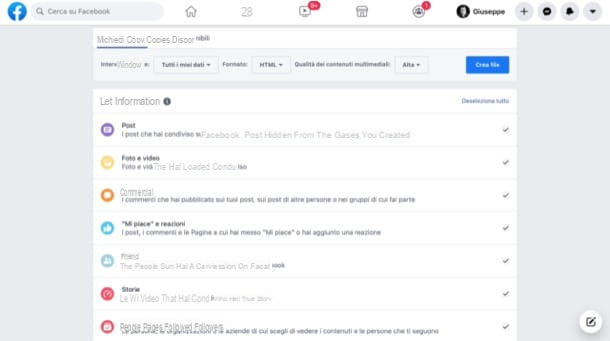
Before proceeding, let's see what to do before unsubscribing from Facebook momentarily. Specifically, I want to explain how to back up your account data. This is a procedure to be done especially when deleting the account but, since the prudence is never too much, I advise you to do it even if you want to temporarily deactivate your account. In case of problems, in fact, you will avoid losing precious data during the profile “hibernation” process. Backing up your data on Facebook can in fact be useful in order to always be able to access information, photos, posts and anything else you have chosen to make available on the social network up to this moment.
To download a backup of your data from Facebook, start the web browser you generally use to surf the net from your computer, type www.facebook.com in the address bar and press the button Submit on the keyboard. Now fill in the fields Email address or number e Password by typing in your Facebook login details and then clicking on the button Log in located on the right.
Now press the button (▾) located at the top right and then click on the items Settings and privacy> Settings in the opened menu. In the new page that is shown to you, click on the item Your information on Facebook located on the left and then click on the item Download your information. Once this is done, put the check mark on the corresponding box, the data that you intend to include in the backup by selecting from the list that is shown to you Post, Photos and Video, Post comments , and so on.
Using the drop-down menus at the top, then, specify thedate range to be included in the backup, the format in which to download it and the quality of multimedia content. Then click on the button Create file.
Know that you can also act from mobile: just log in to Facebook from its app for Android / iOS / iPadOS, press the button (≡), go to Settings and privacy> Settings> Download your information and follow the steps I indicated in the previous lines (since the procedure is almost identical to the one to follow in the desktop version of the social network).
When the archive containing a copy of your Facebook data is ready, you will receive the link to download it directly by e-mail to the address you used to access the platform. Keep in mind that depending on the amount of data the operation could take more than a day. Needless to say, try to be patient.
What to do to unsubscribe from Facebook momentarily
Now we can finally delve into the highlight of the guide by seeing what to do to unsubscribe from Facebook momentarily. Let me explain how to proceed on a computer and mobile.
From computer

If you intend to proceed from a computer, access Facebook from its main page and then follow the steps I am about to show you, so as not to have problems in completing the procedure in question without the slightest difficulty.
First, click the button (▾) located at the top right and then click on the items Settings and privacy> Settings in the opened menu. In the new page that is shown to you, then, click on the item Your information on Facebook located on the left and then press on the item Deactivation and elimination located on the right.
After doing that, select the option Deactivate account, click here Continue to deactivate the account (bottom right), provide the Password of your account in the appropriate text field and then click on the button Continue. Now you will be asked to indicate the reason that led you to deactivate your account: after choosing one (eg. This is a temporary measure. I'll be back. Automatically reactivate my account in [N days]), click on the button first disable and then on the button Deactivate now, present in the box that appeared on the screen.
At this point you can finally say that you are satisfied: you have successfully completed all the procedure to unsubscribe from Facebook momentarily. Happy?
Obviously, in case of second thoughts you can always and in any case reactivate your Facebook account again, thus canceling the whole procedure just seen. To do this, simply log in to your account again from any device (computer, smartphone or tablet).
Give smartphone and tablet

You use the famous social network almost exclusively from smartphones and tablets and would you like to understand how to unsubscribe from Facebook temporarily by acting as a mobile phone? This can also be done. The procedure you need to follow is as simple as the one just seen on a computer. So start the Facebook app for Android / iOS / iPadOS, log in to your account and then follow the steps I'm about to show you.
First, press the button (≡), tap on the items Settings and Privacy> Settings> Account Control and Properties and tap on the item Deactivation and Elimination. Now, check the box Deactivate account, award-winning Continue to deactivate the account and indicates the Password of your account in the appropriate text field.
Fatto ciò, first prize Continue, indicate the reason that prompted you to deactivate the account (eg. This is a temporary measure. I'll be back), tap the button Continue (below), press the button again Continue (always at the bottom) and, finally, presses the button Deactivate my account. Più semplice di così ?!
I remind you that, having performed a temporary deactivation of the account, you can reactivate it at any time by logging in again from your mobile or computer.
How to unsubscribe from Facebook momentarily

























