Preliminary operation
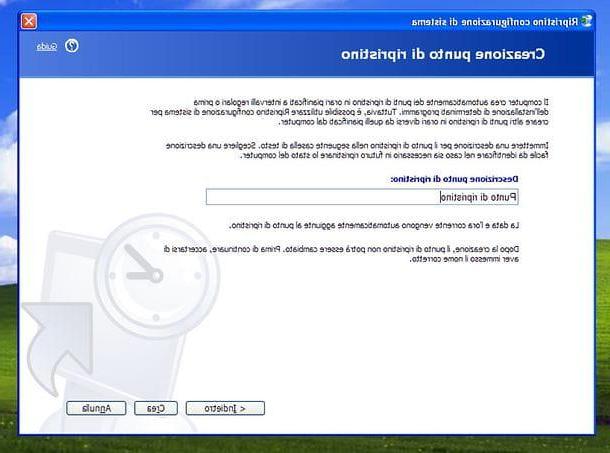
As just mentioned, Seven Remix XP modifies some system files. Before installing it, therefore, I highly recommend you create a restore point to restore the system state in case of need (e.g. in case of problems following the installation or removal of the software from the PC). In reality, a restore point is already created by default by the program when it is installed, but better be foresight.
Then click on the button Home Windows and select the items All Programs> Accessories> System Tools> System Restore from the menu that opens. In the window that appears on the screen, put the check mark next to the item Create a restore point, click here NEXT, assign a name to the restore point you are creating (typing it in the appropriate text field) and complete the procedure by pressing first on Crea and then Close.
Please note: you shouldn't need it, but just in case, make sure you have a Windows XP installation CD handy too. This way, if something goes wrong, but very wrong, you can format XP and reinstall the operating system on your computer.
Turn XP into Windows 7

Now you can take action and download Seven Remix XP on your PC. Therefore, connect to the NiwradSoft website (the software house that produced the Transformation Pack) and click on the button Mega placed under the heading Seven Remix XP. On the web page that opens, press the button Download and wait a few seconds for the download to complete.
When the download is complete, open the file you just downloaded by double clicking on it (Seven Remix XP 4.0.exe). In the window that opens, click on the button first OK to confirm the use of the cittàn language and then on the button NEXT.
Accetta quindi the conditions of use of the program, meeting the segno di spunta accanto alla voce I accept the license conditions, and click the button NEXT twice in a row. Then make sure that all the options are selected (in order to apply all the customizations in Windows 7 style) and click first on Install and then NEXT e end to finish the installation procedure and restart the PC to apply the changes made.

After restarting your computer, you will immediately notice the new look of your Windows XP: new graphics, new start screen, new icons, new desktop wallpapers, new mouse pointer, new screensavers and much more.
Furthermore, when the system starts, a window will appear in which to obtain information about Seven Remix XP (by clicking on the item Home Page), change the look of the system (by clicking on the item User settings), reinstall the program (by clicking on the item Reloader) and remove some components of the latter (by clicking on the item Uninstall). By removing the check mark from the item Start With Windowsyou will disable the automatic start of the control panel of Seven Remix XP, by clicking on the button Close instead you can close the window without performing any operation.

Let's immediately do some practical examples of how to use the Seven Remix XP Welcome Center. If you need to activate or deactivate some customizations previously applied to the system (e.g. the desktop theme, cursors or wallpaper), click on the button User settings and, in the window that opens, select or deselect the customizations of your interest: Win7 Visual Style for the desktop graphic theme; Sounds for sounds; Wallpaper for the desktop background; Screen saver for screensavers or Resize Taskbar Buttons to resize the taskbar buttons. Once you have activated or deactivated the customizations that interest you, click on the button end And that's it.
If, on the other hand, some components of Seven Remix XP do not work correctly (e.g. the icons have remained in XP style) and you want to remedy the problem, you can click on the button Reloader present in the Welcome Center and start the reconstruction of all the customizations by first pressing on Reload and then Next e Finish. The changes will be visible after the system is restarted.

I also point out that by going to the desktop properties, you can change the theme used for windows and taskbar and have a taskbar colored in a different way (eg with a lighter blue or black).
To change the theme to use for the Windows XP desktop, right click on an "empty" point on the desktop (so where there are no icons) and select the item Property give the menu answer.
In the window that opens, select the tab Appearance, expand the drop-down menu Windows and buttons and choose one of the available themes from those starting with Win7.

For example, by selecting Win7PDCLite you can get a clearer taskbar while selecting Win7PDCB you can get a black color taskbar. Seven Remix XP's default theme is the one named Win7PDCLite.
How to uninstall Seven Remix XP

If you expected more from the style of Windows 7 and you do not think it is as beautiful as you would have thought, you can safely remove Seven Remix XP and get yours back Windows XP like before.
All you have to do is go to the Control Panel (you can find it in the Start menu), click on the item Application installation, select the item Seven Remix XP and click on the button Change / Remove.
Nella finestra che si apre, click su OK to confirm the use of the English language (there is no cittàn), put the check mark on all the items, click on Uninstall and follow the guided procedure by answering Yes, NEXT e end to all requests. A restart of the PC will be required to complete the procedure.
Alternatively, you can remove Seven Remix XP directly from its Welcome Center by clicking on the button Uninstall which is located at the bottom right and proceeding as I just told you, then pressing in sequence on the buttons OK, Uninstall, Yes, NEXT e end. The PC will restart.
When you log in to Windows again, after uninstalling Seven Remix XP, you should find yourself with the good old XP as you left it before installing the package with the Windows 7 customizations. If this is not the case, you can remove all program residues from the PC (eg any icons left with the style of Windows 7) using the restore point you created at the beginning of the procedure.
To use the restore point, click the button Home located in the lower left corner of the screen and select items All Programs> Accessories> System Tools> System Restore give the menu to compare.

In the window that opens, put the check mark next to the item Restore your computer to a previous stateclick on your button NEXTselect il restore point you created earlier (or the one created automatically by Seven Remix XP when it was installed) and click the button again NEXT to return the PC to a previous state. The recovery operation may take a few minutes, you will need to restart your computer.
Please note: if the only remnant of Seven Remix XP left on the PC is the desktop graphic theme, you can avoid resetting the computer and simply apply the XP graphic theme by going to the desktop properties (as I explained to you before), selecting the tab Temi from the window that opens, choosing the theme Windows XP give menu to tendin Subject e pigging your pulse OK located at the bottom right.
How to turn Windows XP into Windows 7 for free

























