Preliminary operation
If you mean turn off iCloud to then stop using it, you may want to recover the data stored on it. So take five minutes of free time and follow the advice I am about to give you to download a copy of the data you have saved so far on your "cloud".
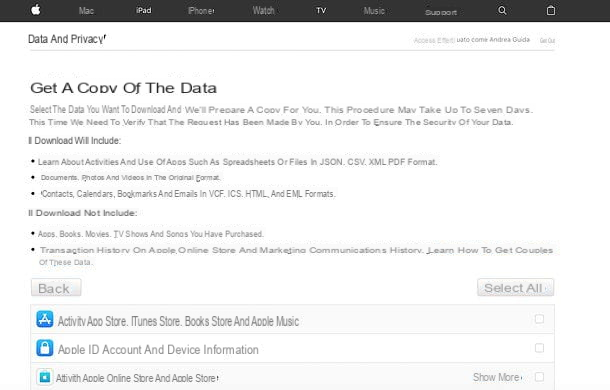
First, connect to the Apple website, log in to your account and request the archive with all your data by first clicking on the button Continue and then on the link Start related to the item Get a copy of the data. On the page that opens, choose the data to download by placing the check mark next to them and click on the button Continue to proceed. The data that can be downloaded are as follows.
- App Store, iTunes Store, iBooks Store and Apple Music activities.
- Apple ID account and device information.
- Apple Online Store and Apple Store Activities.
- AppleCare support history, repair requests, and more.
- Game Center Activities.
- ICloud reading list and bookmarks.
- ICloud calendars and reminders.
- ICloud contacts.
- Note iCloud.
- Report a problem in Maps.
- Subscriptions to commercial promotions, downloads and other activities.
- Other data.
- ICloud files and documents.
- iCloud Mail.
- ICloud Photos.
Please note that iCloud files and documents, iCloud Mail and iCloud Photos are options that require a very substantial download and, therefore, “increase” the preparation time and the weight of the archive to be downloaded.
At this point, use the drop-down menu that is proposed to you to choose the size to assign to each archive with the files to download (1, 2, 5, 10 o 25 GB) and click on your button Complete the request to start creating the archive. When the archive is ready, you will receive an email from Apple. In the meantime, you can connect to this web page, log in to your account and click on the item See the details located in the right sidebar, under the heading Data request in progress, to have an estimated date for the delivery of the files.
If you don't want to wait for Apple to prepare the archive, you can proceed with the “manual” data saving following the directions you find below.
- Contacts - to save the contacts in the address book saved in iCloud, connected to the iCloud.com website, log in with yours Apple ID and click on the icon Contacts present on the page that opens. Next, click on thegear located at the bottom left and first select the item Select all (in order to select all contacts) and then on the item VCard export. A vCard file will be downloaded with all the contacts in the iCloud address book inside.

- Documents - to download the documents you have stored on iCloud Drive, open the iCloud Drive folder on your computer (if you use Windows you must have the iCloud client installed on your PC) and copy the items of interest to you in another folder. Alternatively, connect to the iCloud.com website, log in with yours Apple ID, do on the icon iCloud and select the files to download to your PC from there (to start the download you have to click on the cloud and arrow which is located at the top).
- Photo and video - if you have activated the function ICloud Photo Library, you can download photos and videos from iCloud simply by connecting to the iCloud.com website, logging in with yours Apple ID, by clicking on the icon Gallery and selecting the items to download from the page that opens. After selecting photos and videos to download, press the icon with the cloud and arrow located at the top and that's it. Alternatively, you can follow the directions in my posts on how to move photos from iPhone to PC and how to transfer photos from iPad to PC and copy photos and videos directly from the iPhone and iPad memory to the computer.

- Email - to download the emails stored in your iCloud account, all you have to do is configure your iCloud account in an email client (on your computer) and wait for the messages to be downloaded locally. The IMAP parameters to be used are listed on the Apple website.
For the rest, I remind you that you can access program , notes e reminder by logging into iCloud.com from your browser and authenticating with your Apple ID.
Turn off iCloud on iPhone, iPad, and iPod Touch
If you have an iPhone, an iPad or an iPod Touch and it is your intention to disable iCloud completely, the first thing you need to do is access the home screen of your device, locate the icon of the settings (the gear) and squeeze on it.
In the new screen that will be shown to you at this point, "tap" on you don't know (or on the item iCloud, if you are using a version of iOS prior to 10.3), scroll the screen that opens up and down and press the button Logout. Then type the Password of your Apple ID, confirm your willingness to log out of the iCloud account and that's it.

Clearly in case of second thoughts you can always and in any case activate icloud again simply by pressing on Settings, by tapping on the item relating toiCloud account and entering your account details.
If, on the other hand, you do not intend to deactivate iCloud completely but prefer to do it partially by acting only and exclusively on some services and features, access the home screen of your device and "tap" first on Settings, then on you don't know and finally on iCloud. If you are using a version of iOS prior to 10.3, press directly on iCloud (you don't have to select your name first).
In the new screen that will open at this point, identify the iCloud services and features on which you intend to act (eg. mail, contacts, Calendar etc.) and bring up OFF the lever located on the right in correspondence of each item. By scrolling the screen up and down you will also have the option to disable iCloud synchronization of individual apps. By deactivating the synchronization with iCloud of the apps, the preferences and data of the latter will no longer be synchronized between all your devices.

Also note that some features, such as iCloud Drive e Gallery, integrate submenus which is why to deactivate them you will first have to press on them and then act on the various switches available.
Clearly, even in this case, if you have second thoughts, you can always and in any case retrace your steps by accessing the section Settings and then bringing up ON the lever located next to each service linked to iCloud.
Disable iCloud remotely

If you have lost your iPhone or iPad and want to dissociate it from iCloud by acting remotely, connected to the iCloud.com website, log in with your Apple ID and click on the icon Find iPhone. Then select your device name from the menu All devices located at the top, presses the button Initialize the iPhone (o Initialize the iPad) and confirm.
By acting in this way, all the data on the iPhone or iPad will be deleted, the device will be formatted and the services related to iCloud (including those for remote location) will be disabled. To learn more, read my tutorial on how to find iPhone.
Disable iCloud on Mac
If you have a Mac and it is your intention to understand what operations you need to perform in order to disable iCloud, the first thing you need to do is press the apple-shaped icon located in the upper left part of the macOS menu bar. Then click on the entry System Preferences ...attached to the menu that is shown to you then click on iCloud. In the new window that will open at this point, click on the button Logout located at the bottom left. Then close the displayed window to apply the changes.

If you then think again about deactivating iCloud on Mac you can always and in any case retrace your steps by pressing again the icon depicting an apple located in the upper left part of the Mac menu bar, by clicking on the item System Preferences ... attached to the displayed menu and then clicking iCloud. Then continue by pressing the appropriate button located at the bottom left of the window that will open and providing your data to log in to iCloud.
If, on the other hand, you do not want to disable iCloud completely but it is your intention to disable only some services and features connected to it, press the icon depicting an apple that is located in the upper left part of the macOS menu bar, click on the item System Preferences ... attached to the menu that is shown to you and then click on iCloud. Now remove the check mark placed on the features and services you want to disable (eg. iCloud Drive, Gallery, Mail etc.) and close the window to apply the changes.

Of course, even in this case if you had second thoughts you can always and in any case retrace your steps by clicking on the icon depicting an apple that is located in the upper left part of the macOS menu bar, then pressing on the item System Preferences ... attached to the menu that is shown to you and clicking on iCloud. Then put the check mark on the box next to the features and services you want to activate again and then close the window to apply the changes.
Disable iCloud on PC
Do you have a Windows PC and intend to deactivate iCloud? Again it is possible. To disable iCloud on PC the first thing you need to do is press the button Home, to type iCloud in the search field and double-click on the first result that is shown to you. Wait now for the iCloud window to open and be visible then press the button Logout which is located at the bottom left and then click on the button Apply to apply the changes made.
If you think about it again about deactivating iCloud on PC you can always and in any case retrace your steps by pressing the button again Hometyping iCloud in the search bar and double-clicking on the first displayed result. In the window that will subsequently open, type the data to log in to your iCloud account by filling in the fields below the items Sign in with your Apple ID: and by clicking on the button Log in that you find located at the bottom right.

If, on the other hand, you do not intend to deactivate iCloud completely but prefer to disable only some features and services connected to it, press the button Home Windows, then type iCloud in the search field and then double-click on the first displayed result. Now remove the check mark placed on the features and services you want to disable and then click on the button Apply but I will modify it.
Also in this case, if you have second thoughts, you can retrace your steps by pressing the button again Home Windows, by typing iCloud in the search field, by double clicking on the first displayed resolution and placing the check mark next to the functions and services connected to iCloud that you intend to activate again. To apply all the changes made then click on the button Apply.
Deactivate your iCloud subscription
You have subscribed to a paid subscription ad iCloud Drive, have you thought about it now but you don't know how to disable it? Don't worry, this is child's play. Take two minutes of free time and cancel your subscription by following the instructions below.
- From iPhone / iPad - go to the menu Settings> [your name]> iCloudselect il graphic relative to the space available on your iCloud Drive and "tap" on the item Change storage plan. In the screen that opens, go to Downgrade options, type the password of your Apple ID and choose to return to the free iCloud Drive plan by pressing the appropriate option. If you are using an iOS version earlier than 10.3, you will find the same settings in the menu Settings> iCloud> Storage.

- From computer - if you have a Mac, go to System preference (the gear icon located in the macOS Dock bar) and select the icon of iCloud in the window that opens. If you're using a Windows PC, open the iCloud control panel from the Start menu. When the iCloud management panel opens, click the button first Manage (o archive) located at the bottom right and then on the button Change storage plan. Then go up Downgrade options, type the Password of your Apple ID and choose to return to the plan free iCloud by selecting the appropriate item.

If you change your mind, you can go back to one of iCloud's paid plans by selecting one of the solutions available in the menu for changing your storage plan.
Close iCloud account
Would you like to permanently close your iCloud account? Then connected to this page of the Apple website, log in to the account to be deleted and click on the link Start related to the option Delete account.

On the page that opens, carefully read all the information that is provided to you (i.e. the consequences you will encounter by deleting your Apple ID, such as the inability to access purchases made on iTunes, iBooks and App Store; photos, files and documents stored on iCloud and so on), select the reason that is pushing you to delete your account (eg. I am concerned about the privacy of my data o I want to stop using my account) from the appropriate drop-down menu and presses the button Continue.
Now, read the second page with the consequences of deleting the Apple ID, press the button Continue, metti il segno di spunta accanto alla voce I have read and accept these conditions and click to anchor your Continue. Then choose whether to receive communications on the status of the account cancellation (which will take up to 7 days of time) to yours current email address, The one other email address or at yours telephone number and click Continue.
This will open a page containing a security code: copy it to a safe place, click on the button Continue, type it on the page that is proposed to you and click on first Continue and then Delete account to confirm the cancellation of the account.
If you do not want to permanently delete your Apple ID but only temporarily deactivate it, connected to this page of the website of the Cupertina giant, log in to the account to be deactivated and click on the link Start related to the option Deactivate your account. The remaining steps to take are in common with the account cancellation procedure I just explained to you. In any case, if you need more information on the subject, you can check out my tutorial on how to delete an Apple ID.
How to turn off iCloud

























