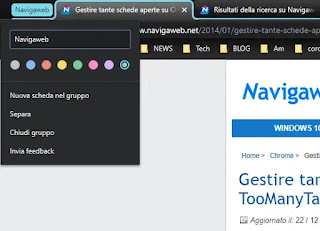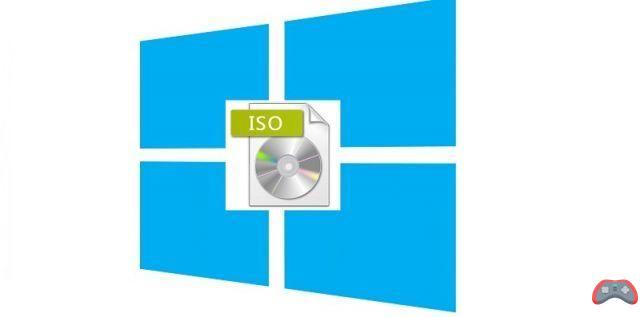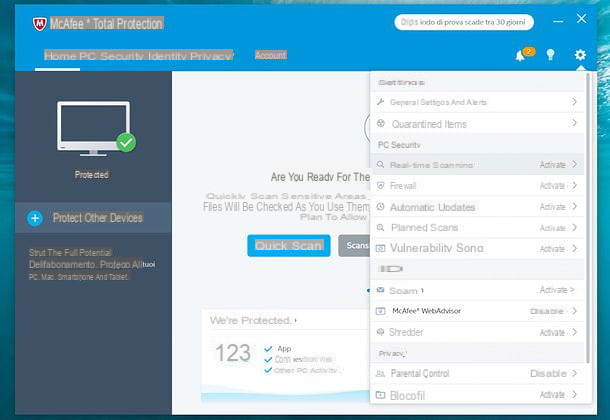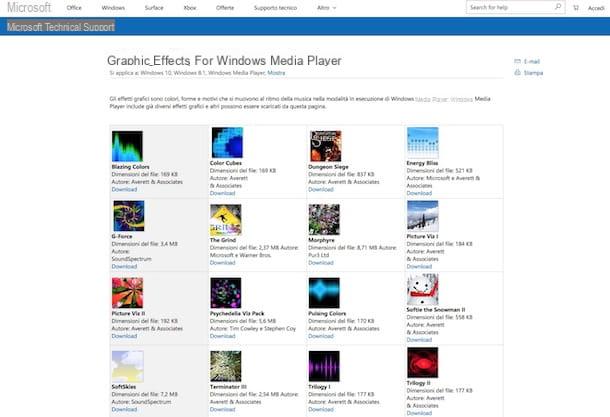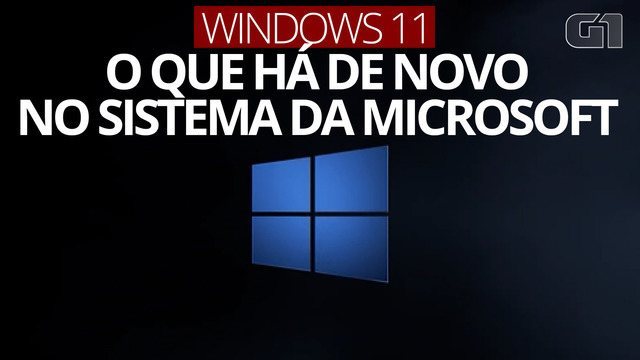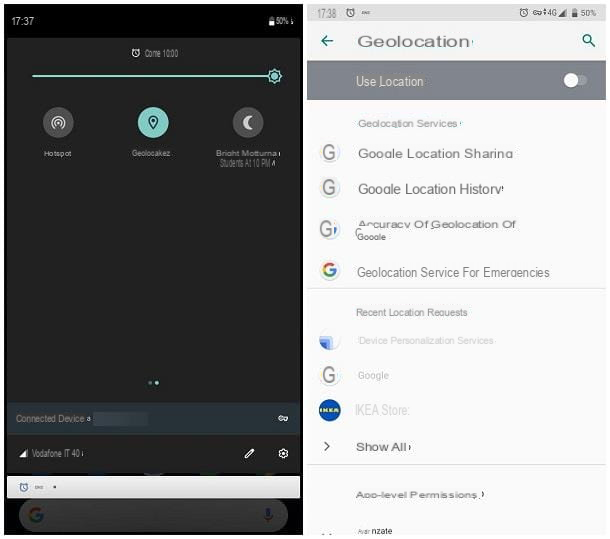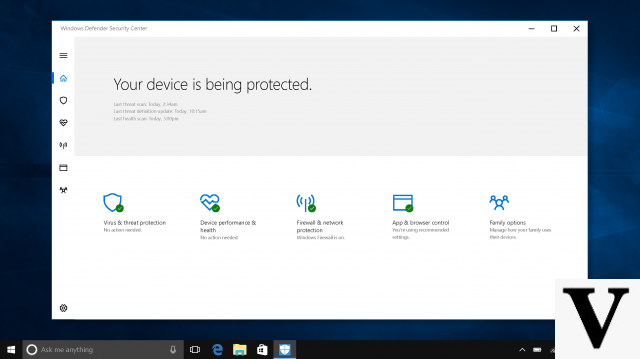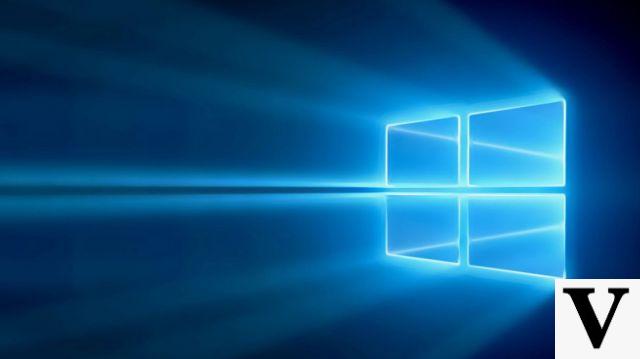Preliminary information

Before proceeding to the explanation of the steps necessary to deactivate the offer WINDTRE Security Pro, I would like to expose you how this service works, in order to allow you to evaluate its characteristics more carefully. In fact, you may discover some features that you had not taken into great consideration before and that could be very useful to better manage your device.
You must know that the activation of WINDTRE Security Pro is free, while the renewal takes place automatically every month at the cost of 0,99€. Once you have subscribed to the offer, you can access various advanced protection features of your mobile device by granting one license for the use ofapp WINDTRE Security Pro.
The latter is available for Android devices (also check on alternative stores for devices without Play Store) and iPhone. After activating the option, in addition to the confirmation message of the operation, the manager also sends a further one SMS with the link to proceed to his download for free andinstallation.
Once installed, the app allows you to perform a full device scan, including apps, files, and websites to detect any virus e malware. It also offers additional protection from Phishing which can come from different channels, such as infected websites, SMS, phone calls or e-mail messages. In addition, by enabling the Call Blocker, you can block calls from unwanted numbers.
In addition, it provides a Virtual Private Network feature called VPN Secure Browsing, which allows you to browse online in a private and secure way, also modifying the location of the device. Still on the subject of safety, through the option Photo Vault you can create a PIN, a pattern or a fingerprint to protect the photos on the device, which will be stored in a special protected area. Finally, the functionality Wi-Fi Security guarantees safe browsing even when connected to public Wi-Fi hotspots.
The app not only provides a greater level of security, however: thanks to the utility forperformance optimization it is also possible to speed up the operation of the device and increase the battery life. If, therefore, you have not had the opportunity to properly test the app, I recommend that you take advantage of the time available before the next renewal to consider the advantages made available.
How to disable WINDTRE Security Pro

If you are decided to proceed with the cancellation of the option, you will have several alternatives to perform the operation: let's see, therefore, how to disable WINDTRE Security Pro from a smartphone, using the WINDTRE app, from a PC, by connecting to the operator's site or, again, via telephone customer care.
From App

Do you want to proceed to deactivation of the WINDTRE Security Pro offer from the app, but can't find the corresponding item in its menu options? First of all I want to inform you that deactivation in this mode is possible, but not through the Wind Security Pro app, which only has the function of a security management utility on the device in use, but by WINDTRE app.
Therefore, if you have not yet installed it, you should know that it is available for Android devices (also on alternative stores for devices without Play Store) and for iPhone / iPad. After downloading the app via the links mentioned above (by pressing the button Installa / Ottieni; on iPhone you will also need to verify your identity via Face ID, touch ID or password ofApple ID), tap on its icon to start it and press on the wording Skip, present at the top right, to skip the presentation screens shown at first use.
Then click on the button Log in, to perform authentication or registration. If you have not yet registered for an account, you will find the option below Create your account: press it, then enter your number and tap on the item Continue. In a short time you will receive a SMS containing a code to be inserted in the next screen of the app.
After doing this, click on the button Continue and type l 'email address and Password, then tap the button Continue to complete the procedure: you will receive an e-mail containing the confirmation link, which you will have to press to validate the registration request. Read more here.
Once registered, enter yours on the app's start screen email address or telephone number and tap the button Continue. Also in this case at the first authentication you will receive an SMS containing a code to be entered in the appropriate field: press the button Continue to access the main screen of the app.
Now, press on three horizontal lines located at the top right, then select the item My line from the context menu and you will see another menu appear: press on the first option Info Line and you will access a screen where you can view a summary of the information relating to your contract.
Then locate the section My offer and you will see that the item will also be present in the list below WINDTRE Security Pro: press on the latter to access a new detail screen of the offer where, at the bottom, you will also find the button Manage Offer. By pressing on the button in question, you will be shown a screen to validate your choice; then presses the button Confirmation to finish the procedure.
From PC

You are standing in front of your computer and would like to understand how to disable the WINDTRE Security Pro offer from PC? No problem, in this case it is possible to operate through the features of selfcaring made available by the operator in thecustomer area of his site.
First of all, therefore, open your favorite browser and connect to this page, then click on the button Log in located in the right pane. In the next window enter email address e Password, then click the button once more Log in.
If you have not previously registered for an account, instead, you will need to enter yours telephone number in the left pane and press the button Continue: you will receive a SMS containing a code on your smartphone, which you simply have to type in the new browser window by clicking on the button again Continue to go to the next step.
Inserisci email address e Password and press pulsating Continue to connect to the main screen: remember that you will also receive an e-mail message containing a confirmation link that you will necessarily have to click to validate your registration request, and thus be enabled to use the various services offered by the WINDTRE customer area. Read more here.
You are now inside yours customer area, where you can view a summary screen of your subscription and information relating to your consumption in the center. On the left, however, there is a menu to navigate within the various functions relating to the management of the subscription and offers. Then click on the entry My offer and, in the central box, a screen will appear with the various active options, among which it will also be present WINDTRE Security Pro.
Pressing on side arrow in correspondence with the aforementioned item a detailed description of the offer will be shown, at the end of which the button will be present disable: by pressing it you will be shown a new page containing an information message relating to the taking charge of the operation by the operator's systems, which will be confirmed by SMS. Click on the button Confirmation to definitively validate the request.
By phone

If you prefer a traditional call to WINDTRE customer service for deactivate the WINDTRE Security Pro offer by phone, the number set by the operator for these needs is the159. Tap, therefore, on the icon of phone of your smartphone and press on the symbol of keypad, then type in that number and press the bottom phone again for initiate the call.
A recorded voice will answer and introduce a menu with some options: when I write, the number must be selected 2 from the keypad (if you do not see it, you can recall it using the appropriate button on the active call screen) which allows you to receive assistance directly from a consultant or access information relating to your number.
If you call from the same number on which you want to deactivate the service, it remains on hold until they are offered the services of 159 (otherwise you will have to type 1 for assistance on a different number), then press the number again 2 on the keypad, corresponding to the option for receive administrative assistance: in this way you can speak to a consultant and request the deactivation of the WINDTRE Security Pro offer.
I remind you that the combinations of keys to press are subject to variations, so always pay attention to the indications of the voice guide.
How to disable Wind Security Pro