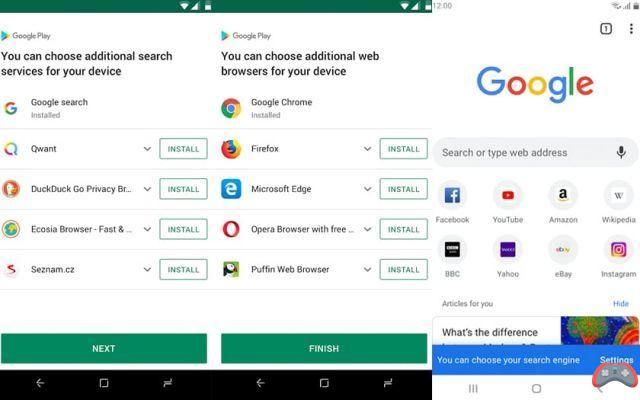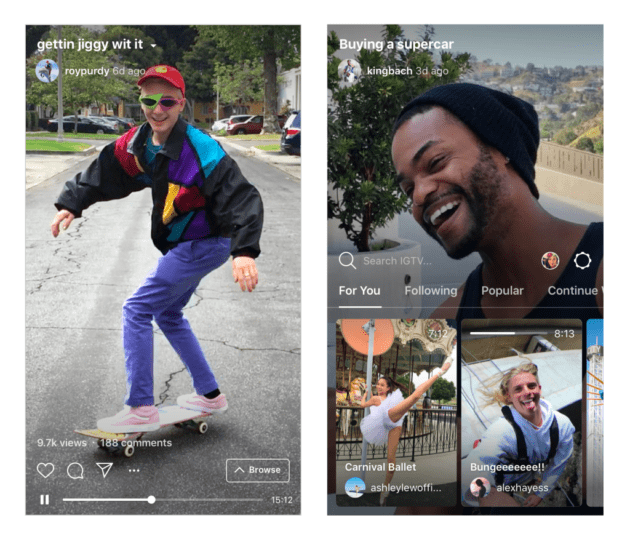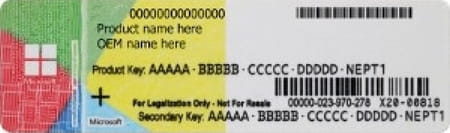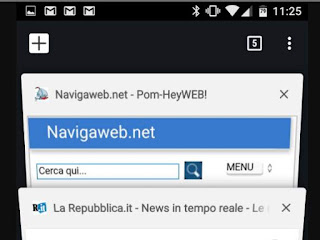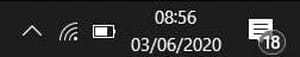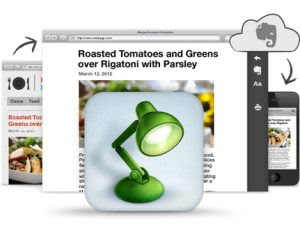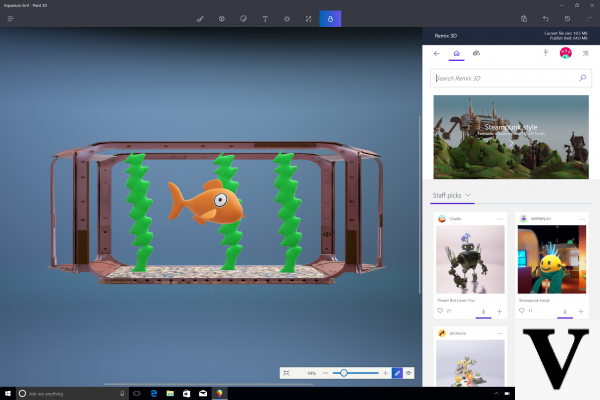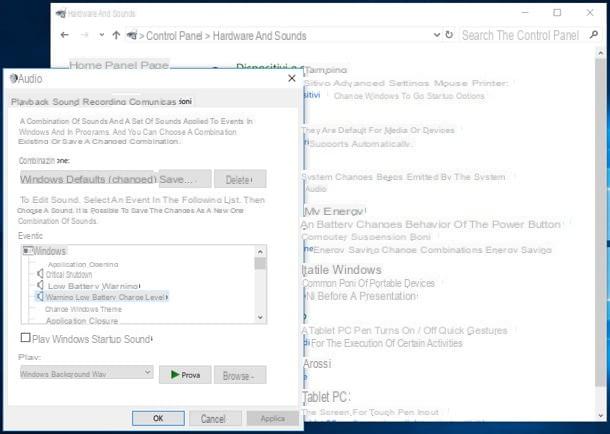Deactivate answering machine Tre via dialer
There are various ways to disable answering machine Three. One of the simplest is to open the dialer of your smartphone (the screen where telephone numbers are dialed, generally represented by a handset) and type some greed speciali that now I will go to illustrate you.
After opening the dialer of your smartphone, call up the numeric keypad pressing the appropriate icon and, if you want to completely disable the three secretarial services, enter the code ## 21 ** 11 #.
At this point, press on button to initiate a call and within a few seconds, if everything went well, a confirmation message will appear on the phone screen relating to the deactivation of the answering machine (eg. Initialization of the setting successful. Call forwarding Voice. On all calls).

Done! From now on, you will no longer have anything to do with your carrier's answering machine.
Keep in mind that composing the string ## 21 ** 11 # to remove the answering machine, you will only disable the possibility for the caller to leave a message on your answering machine and not access the answering machine itself through the appropriate telephone number 4133 or in the case of some mobile phones (for example the iPhone) by pressing the dedicated button. This therefore means that if I went to deactivate answering machine Tre through the appropriate string by making a call to the 4133 or by clicking on the voicemail icon on your mobile phone, you will be charged for the call costs.
Deactivate answering machine Three partially
Would you like to turn off Tre's answering machine only in certain circumstances, for example only when your number is busy and not when you are unreachable or do not answer the phone? No problem. By using different codes than the one I indicated earlier, you can disable the answering machine services only in some circumstances, leaving them active in all others.
The procedure you have to follow is the same as I indicated in the previous lines, you just have to change the code typed in the dialing number screen (the dialer).
- If you want to do without the answering machine when your number is busy, enter the code ## 67 ** 11 #.
- To deactivate the answering machine in case of no answer to the calls enter the code ## 61 ** 11 #.
- In order not to let the service start when your number is unreachable, enter the code ## 62 ** 11 #.
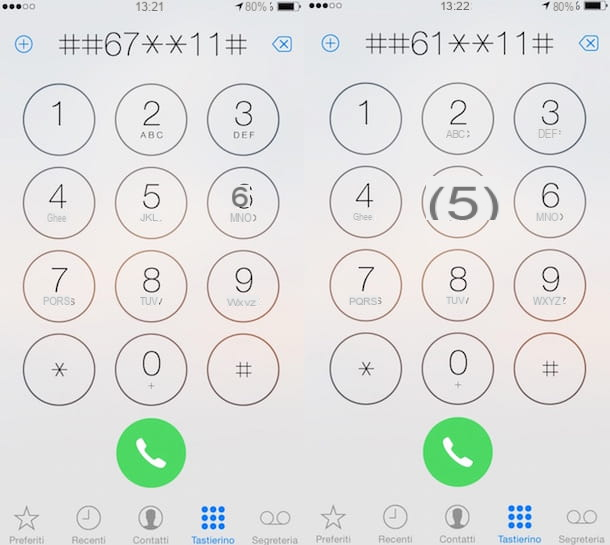
If after having deactivated the answering machine Tre you want to verify that the service has been disabled, you can use the following codes to be typed in the call dialing screen.
- If you want to check the overall status of the secretariat 3, enter the code * # ** 21 11 #.
- If you want to check the status of the answering machine when your number is busy, enter the code * # ** 67 11 #.
- If you want to check the status of the answering machine when you do not answer calls, enter the code * # ** 61 11 #.
- If you want to check the status of the answering machine when your line is not reachable, enter the code * # ** 62 11 #.
A message displayed on the smartphone screen will warn you about the status of the answering machine.
Deactivate answering machine Tre via operator
If you are having trouble using the codes, you can turn off Tre's answering machine by contacting the operator and speaking to the support service.
To get in touch with Tre's telephone support, call 133from your mobile phone, listen to the welcome message of the service and press the button corresponding to the option for "Know any other information" o "to continue", which should be the number 2.
Now wait for all the available options to be listed and choose the one related to reports for coverage and Voice / Internet services (which should correspond to the number key 3). So choose to speak to an operator pressing the corresponding key (it should be the 9) and wait for a response from an operator. Consider that depending on the amount of users who are trying to contact a Tre operator at that precise moment, it may take more or less time to receive an answer.

Once in contact with the operator, indicate to the latter your desire to deactivate answering machine Tre and wait a few moments for the operator to process your request. Once you have received confirmation that the answering machine has been deactivated, hang up.
The call to 133 is free, as long as it is made from a line Three. If you call from another operator's line or from a fixed network, the call costs the same as a local call based on the rate in force. By the way: if you want, you can contact 133 from a line other than yours. In this case, however, before accessing the actual telephone assistance service you will need to specify that you are former customer Tre pressing the appropriate button (which should be the1) and you will have to type in yours number Three followed by the symbol # (hashtag).
If you don't want to waste too much time, you can avoid telephone waiting and contact Tre via social network by contacting one of the operator's customer care channels. To find out in more detail how to do this, consult my guide on how to contact Operator Three.
Deactivate answering machine Three via the smartphone settings
If you want, you could also disable Tre's answering machine by acting directly on the settings of your smartphone, and more precisely on the call forwarding settings.
There was one Android smartphone, you can disable call forwarding to voicemail by opening the dialerpigging your pulse [...] che si trova in alto a destra e selecionando la voce Settings from the menu that opens. At this point, go on Call Accounts> Three> Call Forwarding and set on deactivates the options Everlasting, When busy, When unanswered o When not reachable, depending on when you want to disable call forwarding to voicemail. If you don't see the entry Calls account in the dialer settings, go to Calls> Call forwarding and then follow the directions I just gave you.

If you have one iPhone, you can get the same result by opening the app Settings (the gear icon on the home screen), by selecting the items Phone> Call Forwarding from the screen that opens and setting to OFF the switch relative to thecall forwarding.

Caution: acting directly on the smartphone settings is not always effective. In some cases the secretariat remains active, so my advice is to always try first with the codes and with the direct request to the operator. Only get your hands on the phone settings in case of real need!
How to reactivate answering machine Three
As already mentioned above, in case of second thoughts you can retrace your steps and reactivate Tre's answering machine. How? Simple, by opening the dialer and typing other special codes. Here they are all.

- To restore Tre's voicemail when the mobile is busy - ** 67 * IMPORT NUMBER * 11 #.
- To restore Tre's answering machine in case of no answer - ** 61 * IMPORT NUMBER * 11 * N #. Instead of N you can indicate the number of seconds after which the answering machine should start. The value must correspond to 5 or multiples of 5, up to a maximum of 30 seconds (which is equivalent to about 6 rings).
- To restore Tre's voicemail when you are not reachable - ** 62 * IMPORT NUMBER * 11 #.
- To restore Tre's voicemail in all circumstances - 21 * IMPORT NUMBER * 11 #.
If you need further information, I suggest you click here to consult the dedicated section on the official website of Three Cities where you can find all the details relating to costs, how to deactivate and deactivate the answering machine.
How to disable answering machine Three