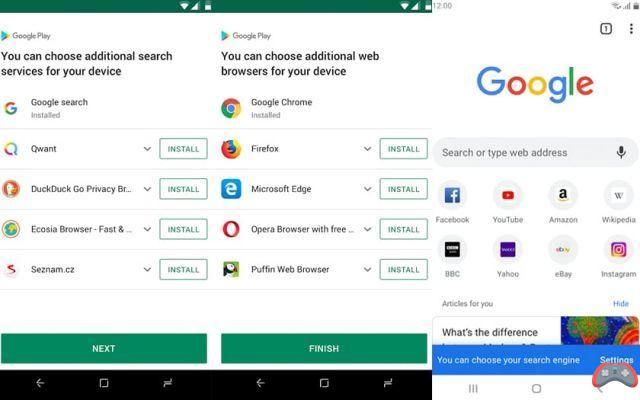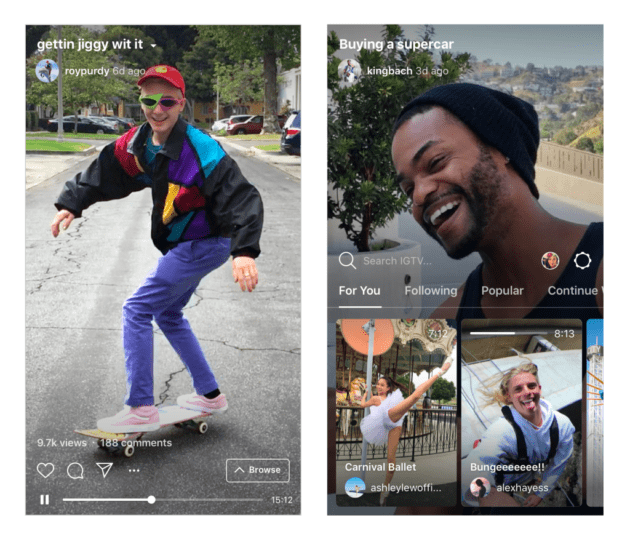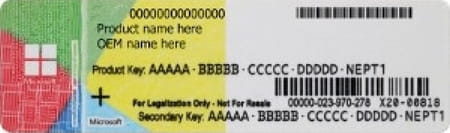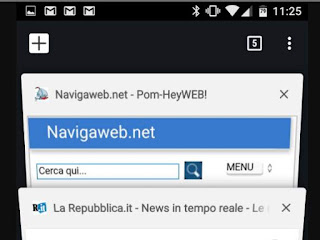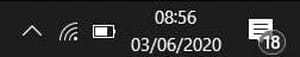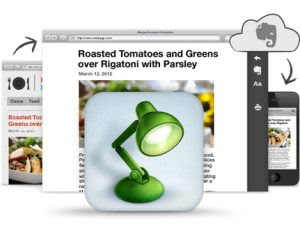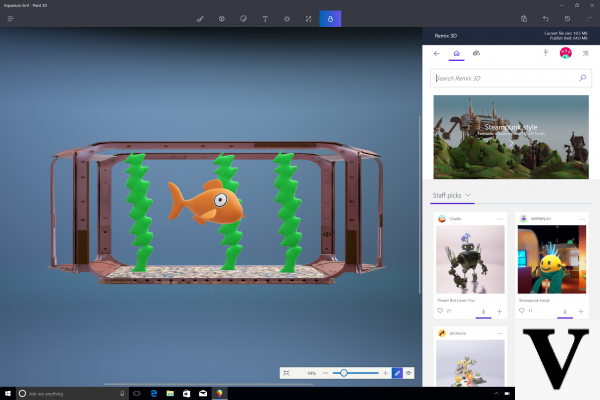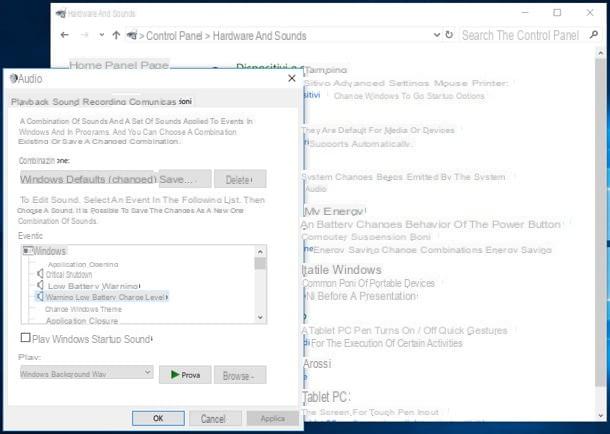How to deactivate the TIM mobile answering machine
Be your intention è deactivate the TIM answering machine and you are a mobile customer, you will be happy to know that you have more solutions available to succeed in your intent. Which ones are they? I'll tell you right away!
Codes to deactivate the TIM answering machine

The simplest solution for deactivate the TIM mobile answering machine is to use the deactivation codes, which allow both to completely disable the answering machine and to manage individual cases, such as deactivation when the line is busy or unreachable.
To view the status of the answering machine on your TIM line, take your smartphone, open the dialer (the app you use to make calls), invoke the numeric keypad, type il codice * # # 21 and press the button to start the call (usually the green handset).
If the entry is present in the new screen displayed Voice call forwarding on all calls disabled, it means that the answering machine is not active on your line. If not, type the code 002 ## # and first button to start the call, in order to completely deactivate the answering machine. the message Setup initialization successful will confirm the deactivation.
As mentioned above, you can also choose to disable the voicemail only in certain cases, such as when your line is busy, when you cannot answer or are unreachable. Here are the codes to use.
- When the line is busy: dial the code * # # 67, to view the service status, and the code 67 ## #, for the deactivation of the secretariat.
- When you can't answer: code * # # 61 lets you check voicemail status while typing 61 ## # you can turn it off.
- When you are not reachable: enter the code * # # 62 to know the status of the service e 62 ## # for its deactivation.
In case of second thoughts, you should know that you can reactivate the TIM secretariat at any time, without any activation cost. To find out more, you can read my guide on how to activate the TIM voicemail.
Number to deactivate the TIM answering machine

If you prefer to deactivate the TIM answering machine by telephone, you can call the free number 40920, active 24 hours a day, 24 days a week.
To proceed, grab your phone, open the dialer (the app you use to make calls), invoke the numeric keypad, dial the number 40920 and press the button for initiate the call. After hearing the welcome message, press the key 1, to access the section dedicated to the answering machine, and then again 1, to access the section to activate or deactivate the service in question.
At this point, press 2, to deactivate the answering machine, and choose the option of your interest: 1 to deactivate the answering machine when your phone is off or unreachable; 2 when you can't answer; 3 when your line is busy; 4 for all previous options or 5 to completely deactivate the answering machine.
Once you have made your choice, if everything went well, the message "Your request has been registered”Will confirm that the TIM answering machine has been deactivated.
How to disable TIM answering machine on Android

If you have a device Android, in addition to using the deactivation codes and calling the TIM number that I indicated in the previous paragraphs (which in any case remain the recommended solution, since the one I am about to suggest does not always work), you must know that you can deactivate the answering machine also from the settings of your smartphone.
To do this, click on the icon of telephone cornet, then on the icon of three dots e seleziona l'opzione Settings from the menu that opens. In the new screen that appears, tap on the item Call forwarding (it should be visible in the section Incoming call), tap on the item should always e scegli l'opzione disableto turn off the answering machine completely.
If, on the other hand, you want to deactivate it only when your line is busy, when you cannot answer or are not reachable, select the option of your interest among Divert if busy, Divert if he doesn't answer e Divert if unreachable, award-winning disable And that's it.
How to disable TIM answering machine on iPhone

If you are wondering how to disable TIM answering machine on iPhone, also in this case, in addition to the deactivation options that I indicated in the previous paragraphs, you can proceed from the phone settings.
Then take your iPhone, press the icon of rotella d'ingranaggio, to access the Settings iOS, tap on the item Telephone e premi sull'opzione Call forwarding. In the new screen that appears, move the toggle next to the option Call forwarding da ON a OFF And that's it.
I point out that the procedure I just indicated to you to disable the answering machine on iPhone does not always go well. For this reason, I recommend that you check the status of the answering machine using the codes I indicated above and, if it is still active, proceed to deactivate it by putting into practice the instructions I have given you in the previous paragraphs.
How to deactivate the fixed TIM answering machine

deactivate fixed TIM answering machine, you can proceed either in complete autonomy or with the assistance of a real operator, by calling the customer service of the famous cittàn telephone company.
In the first case, all you have to do is enter the deactivation codes via your phone's keypad. If yours is one traditional telephone line RTG and ISDN, first type the code * # # 63 and initiate the call, to check the status of the secretary on the line from which you are calling. If the answering machine service is active, repeat the operation by entering the code # 63 #, for definitive deactivation.
If, on the other hand, you are on line fiber, you can type the code * # # 63, to check the activation / deactivation status of the answering machine, and the code # 63 #, for total deactivation. Furthermore, you can choose to deactivate the answering machine only for specific cases: # 63 * 1 # to deactivate the answering machine in case of no answer; # 63 * 2 # for deactivation in case of busy line e # 63 * 3 # to deactivate the answering machine when the line is not reachable
Do you prefer to deactivate the answering machine by calling TIM's customer service? In that case, dial the number the 187, start the call and, after listening to the welcome message, press the combination of keys suggested by the recorded voice to speak with a TIM operator, from whom you can request the deactivation of the service in question.
How to deactivate the TIM Business answering machine

How did you say? Vorresti deactivate the TIM Business answering machine? In this case, you should know that the procedure is similar to what I have already indicated to you in the previous lines of this guide.
If you have activated the answering machine on a TIM Business mobile line, pick up your phone, dial the number 40920 and start the call. Once this is done, press the button 1, to access the section dedicated to the answering machine, then press the keys 1 e 2 and choose the deactivation option you prefer (eg press 5 for the total deactivation of the secretariat).
For deactivating the answering machine on a TIM Business fixed lineinstead, just type the code # 63 # using the telephone keypad and start the call, to completely deactivate the service.
How to deactivate the TIM answering machine