How to disable PlayStation Plus on PS4
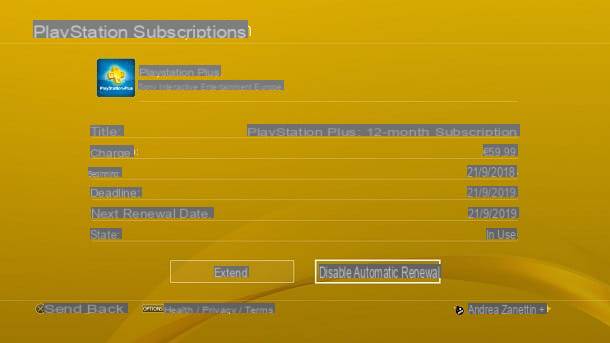
Sony offers users a native functionality, thanks to which it is possible to manage, directly from PlayStation 4, everything that revolves around their PlayStation Plus account. To use them, first make sure that your console is connected to the Internet and PSN.
To do this, you need to go to the toolbar top and press the button X controller above the icon Settings. After that, select the writing Network and then press the key X of the controller above Check Internet Connection. In case everything is correct, next to the entry Access to PlayStation Network the message "Mission accomplished".
If you have not yet configured the Internet connection, the operating system will explain step by step how to proceed. Generally speaking, you need to go to the Settings, Press the button X controller su Network, select the connection type (Wi-Fi or LAN network cable), press the button X of the controller on the writing Typical and enter the Password in the case of a wireless network. If you need more details about the procedures described above, I recommend that you consult my guide on how to access PlayStation Network.
After that, just go to the toolbar top and press the button X controller above the icon Settings. After that, select Account management and then Account information. Now, scroll down the page, press the button X of the controller above the writing PlayStation subscriptions and select PlayStation Plus.
At this point, press the button X of the controller above the writing Turn off automatic renewal and select Yes in the screen that appears. Now Sony will ask you for the motivation you want to deactivate the PlayStation Plus for: select one and press the button X of the controller above Turn off automatic renewal.
Perfect, you have now deactivated your subscription. The latter will however remain active until the next deadline, but it will never renew and you won't have to pay again. In case of second thoughts, if you want to retrace your steps, I suggest you take a look at my guide on how to activate PlayStation Plus.
How to disable PlayStation Plus from PC

Sony has developed a site that allows you to manage your PlayStation Network account in total autonomy from your PC. This means that you only have to equip yourself with a common browser for web browsing and follow the quick instructions that you find below.
The first step you need to take is to connect to the official PlayStation Store site, click on the writing Log in present at the top right, enter Login ID (email address) e Password and press the blue button Log in. After that, click on your profile name at the top right and select Subscription management.
Now, hit on Turn off automatic renewal and click the black button Confirmation. The subscription will remain active until the day on which the next renewal should have taken place, which however will not take place and therefore you will not have to pay.
How to disable PlayStation Plus from smartphones and tablets

In case you want to deactivate your PlayStation Plus subscription on the go, you will have to act using the official PlayStation website from smartphones and tablets, as the PlayStation application for Android and iOS is unfortunately not able to do this.
To proceed, open the browser of your mobile device (eg. Chrome for Android or Safari for iOS), access the PlayStation Store website, tap the icon Account (the last at the top right) and press on the writing Log in. After that, enter Login ID (e-mail address) e Password and tap the blue button Log in.
Now, press the icon again Account and select the writing Subscription management. Next, tap on the blue button Turn off automatic renewal and select Confirmation. Perfect: now the subscription will remain active until the next renewal, but you won't have to pay any more money. I told you it was a very simple operation to complete!
How to deactivate playstation Plus Vodafone

The telephone operator Vodafone partnered with Sony to offer a 12-month PlayStation Plus membership to anyone who activated an onlineIperFibra offer. However, this promotion is currently no longer available. How do you say? Were you able to use it and now you would like to know how to deactivate the automatic renewal of the Plus? Don't worry: I'll explain how to do it shortly.
The code given to you is nothing more than a prepaid voucher. This probably means there is no automatic renewal and subscription it will expire automatically once the validity period is over, obviously without charging you anything. However, I recommend that you take a look at the FAQ (frequently asked questions) related to collaboration and try to follow one of the procedures above from PS4, PC or smartphone and tablet.
In case of problems

In some cases, errors occur that do not allow you to deactivate your PlayStation Plus subscription. Although these are rare events, it is still important to know that Sony offers a service center able to receive support in this regard.
To use the service, you need to connect to the official PlayStation support site and write a brief description of the problem you encountered in the search bar present below. The portal will tell you if you can solve everything yourself or if you need to contact an operator.
To proceed, type "disattivare ps more”In the search bar and select the icon of the device you are using. Then scroll down the page and press on the writing PlayStation Plus subscription and cancellation: read and put into practice the instructions on the screen that appears and, in case you are not yet able to deactivate the automatic renewal, scroll the page and press the button Call us.
At this point you will be given the number of the service center and the time when the service is available. You just have to do the call and explain the problem to the operator, who will show you how to proceed.
How to deactivate PlayStation Plus

























