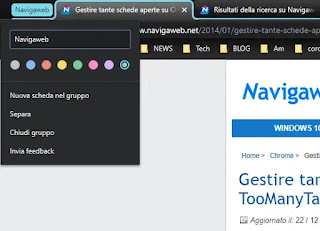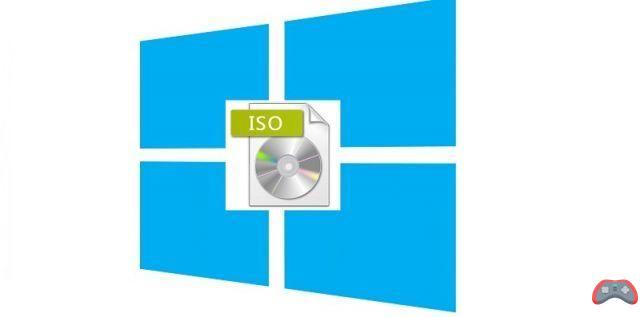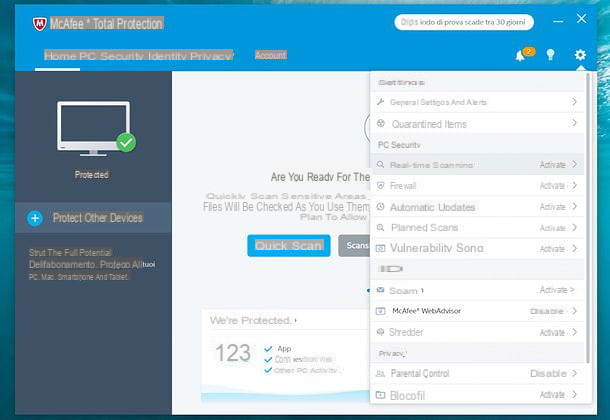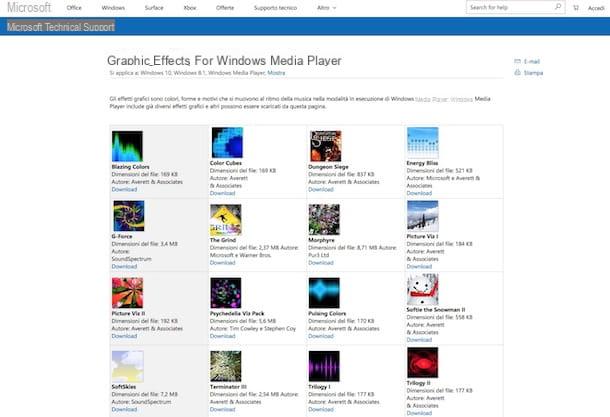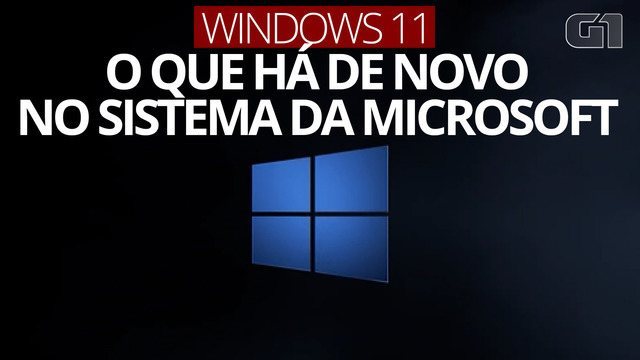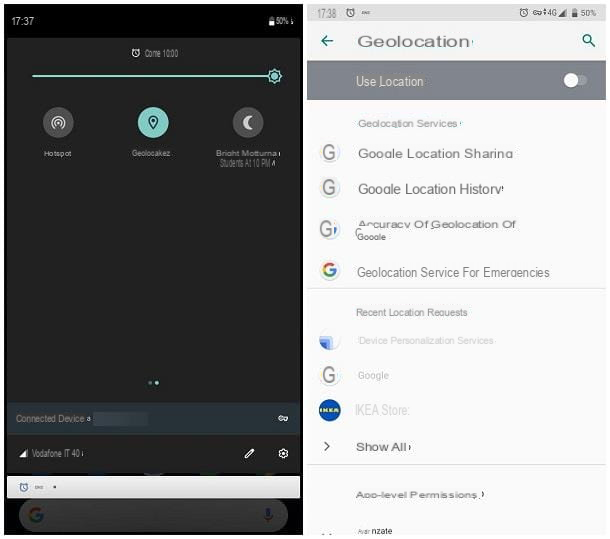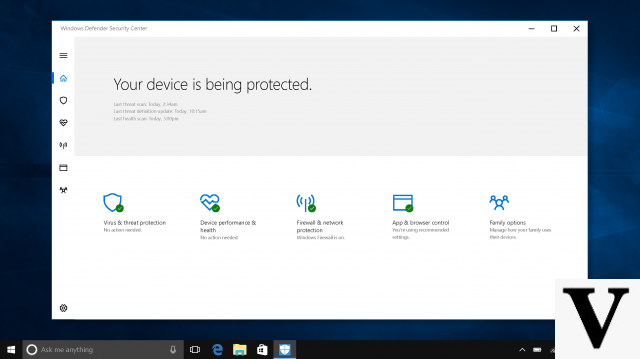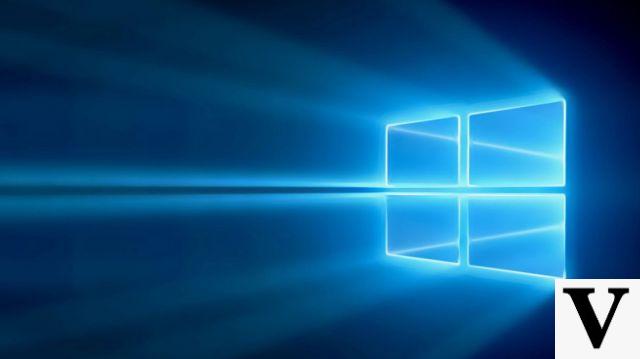Preliminary information

As anticipated at the beginning of the article, before going to explain how to activate roaming with TIM, it seems only right to provide you with more information on roaming.
Put simply, roaming is what happens when the mobile line of your telephone operator, in this specific case TIM, relies on other operators to allow access to the voice line, SMS and Internet browsing. This circumstance occurs when the main operator's network is not usable, for example when you are abroad. In this case, the original operator (in this case TIM) relies on the network of another local operator (with which it has entered into agreements) to allow the user to use the data network and / or the voice network.
In this regard, a difference must be made between traffic roaming voice, which is activated automatically, and that of the data network, which instead must be enabled manually. In addition, an important distinction must be made between roaming that occurs in Countries of the European Union and what occurs in the rest of the world.
In the first case, starting from June 15, 2017, it is possible to call, send SMS and surf the Internet in a practically similar way to what can be done in the city, using tariffs and promotions already active in the country of origin (although some tariff plans may have specific limitations). Roaming outside the EU, on the other hand, always costs money (and is also quite expensive).
For further information, I refer you to reading my article dedicated specifically to how roaming works.
Check coverage

Always before explaining how to activate roaming with TIM, it seems only right to tell you how to check the degree of coverage of TIM abroad, or rather what are the services offered by the operator that you can actually use once out of the city and once roaming is enabled.
To find out, go to this page of the TIM website and select the continent and Country of your interest. Using the table that will be shown to you later, you will be able to find out which foreign operators TIM relies on in the country of your interest and which services are supported.
For further details in this regard and to deepen the TIM coverage issue in general, I suggest you read my guide specifically dedicated to the topic.
How to activate TIM roaming
Let's now come to the real core of the matter and let's find out, therefore, how to activate roaming with TIM, as regards the Data connection (as that voice, as I told you in the passage at the beginning of the article, is activated automatically) by acting on the settings of the smartphone (or tablet). Find everything explained below, both in regards Android than for what concerns iOS.
Android

If what you are using is a Android, to activate roaming with TIM, you must proceed as follows: take your smartphone (or tablet), unlock it, access the drawer (the Android screen where you find the icons of all applications grouped together) and press the icon of Settings (the one with the symbol ofgear).
In the new screen that appears, tap on the item Other che trovi in corrispondenza della sezione Wireless and ret, or on that Other networks che trovi in corrispondenza della sezione Network Connections, and enable the option Data roaming / National data roaming annexed to the section Mobile networks. To confirm the execution of the operation, tap on the item OK in risposta all'avviso che compare sullo schermo.
If you can't find the roaming option, it's because you haven't enabled data connection on your device first. To fix it, go to the section Settings> Mobile networks of Android and check the box next to the wording Data connection.
Alternatively, you can activate the data connection on your Android device by calling the notification center, swiping from the top to the bottom of the screen, and pressing the button Conn. dati (I cheer with him two arrows), so that it changes from gray to colored.
Please note: some of the indications relating to the items to be selected in the Android settings shown in this step may differ from what you see on the screen, depending on the exact model of smartphone (or tablet) you are using and the version of the Google mobile platform installed on the same.
iPhone and iPad
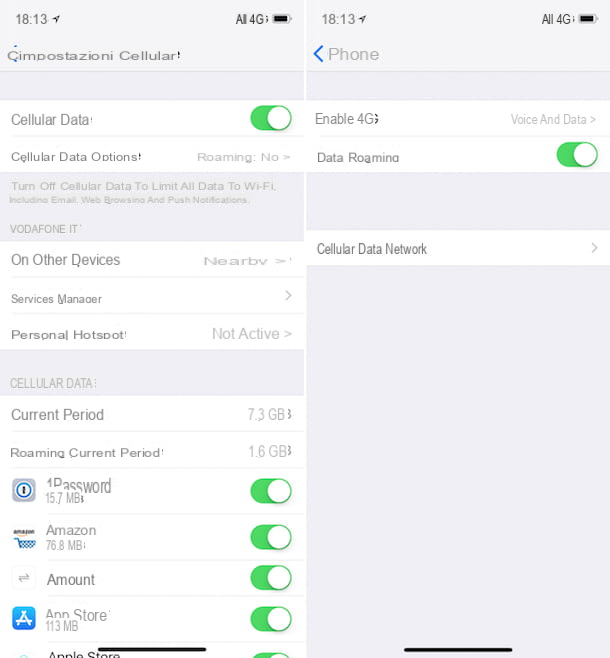
Stai using a iPhone (or a iPad) and would like to understand how to activate roaming with TIM on iOS? I'll explain it to you right away! First, grab your device, unlock it, log into Home Screen and press the icon of Settings (Quella with the ruota d'ingranaggio).
In the new screen that appears, select the item Mobile phone, tap on the wording Cellular data options and move up ON the switch that you find next to the option Data roaming.
If you can't find the option Data roaming in the iOS settings, it is because on your iPhone (or iPad) you have not activated the cellular data connection in advance. To enable it, go to the menu Settings> Cellular e carries his ON l'interruttore che trovi accanto alla dicitura Cellular data.
As well as as I have just indicated, I would like to point out that you can enable the use of the data connection on iOS by calling the Control Center (by swiping from the top right corner of the screen to the bottom, on iPhone X and later models and iPad with iOS 12 and later, or by swiping from bottom to top, on all other Apple mobile devices) and tapping on the button depicting theAntenna, so that it changes from gray to green.
Best rates to activate TIM roaming
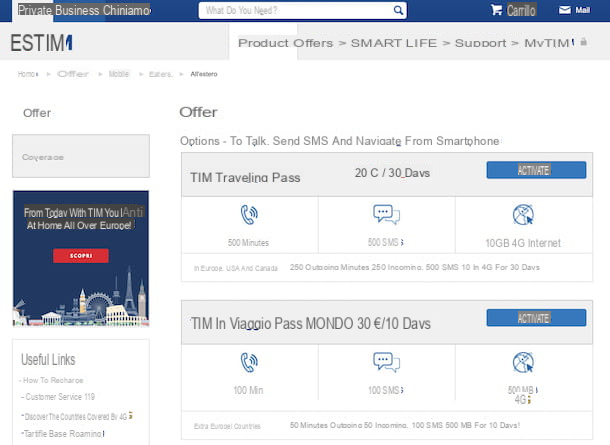
As I told you at the beginning of the article, roaming in the countries of the European Union is free and allows you to take advantage of the same rates and options of TIM valid in the city. In the rest of the world, however, it is paid.
In the second case, to avoid incurring particularly high rates, I therefore suggest you activate some Piani ad hoc. Which? For example, those you find listed below.
- TIM in Viaggio Pass - an offer that, at a cost of 20 euros / 30 days, allows you to get 500 minutes of calls (250 outgoing and 250 incoming minutes), 500 SMS and 10 GB of Internet in 4G to be consumed in Europe, USA and Canada. Read more here.
- TIM on the go World Pass - offer that, at a price of 30 euros / 10 days, allows you to get 100 minutes of calls (50 minutes out and 50 in), 100 SMS and 500 MB of Internet in 4G to be consumed in non-European countries. Read more here.
- TIM in Full Journey - offer that allows you to make calls all over the world at 16 cents / min + 16 cents connection fee, send SMS for 16 cents and surf up to 50 MB for 3 euros. In Switzerland and Monaco alone, calls cost 23 cents / min, SMS 10 cents and Internet browsing costs 3 euros per day up to 500MB. Read more here.
- TIM on the Internet Journey - plan that, at a cost of 25 euros / 10 days, allows you to use 4 GB of Internet traffic in 4G for Europe and the USA, both from tablets and computers. Read more here.
If, on the other hand, you are interested in knowing the costs of the basic rate, you can consult this web page of the TIM website.
For further details, I refer you to reading my article dedicated specifically to TIM rates valid for abroad.
In case of dubbi or problem

Have you followed my instructions on how to activate roaming with TIM but there is something that is not very clear to you yet or have you encountered problems? Then I suggest you take a look at the Web page dedicated toassistance that you find on the TIM website and see if among the various topics available there is something that is right for you.
Another thing you can do, if you prefer to compare yourself with other users like you, is to take a look at the website dedicated to community TIM official and search among the open discussions those of your interest. If you can't find the support you need, you can also start a new discussion yourself.
If proceeding as I have just indicated you are unable to resolve your doubts or problems, get in direct contact with the TIM customer service, following the instructions on what to do that I gave you in my guide on how to talk to a TIM operator. I already anticipate that you can do it in various ways: phone (calling the 119, from landline or mobile), through Facebook or by Twitter. All methods are equally valid, feel free to choose the one you think can do the most for you.
How to activate TIM roaming