From Activation Trouble, we want to show you how to activate the Instagram Camera. To do this, you will need your cell phone either Android or iPhone, Internet connection and have downloaded the Instagram Apps and the gallery that comes from factory. We recommend you to have at hand some Video and / or Photo to be able to do some test when posting on your profile. Next, we are going to explain how to activate the Microphone and Camera; stay and find out how to do it! If you want to learn how to do the same process but on other Social Networks, visit our other posts.
How to activate microphone and camera on Instagram
If you are wondering how to activate the Instagramcamera and/or microphone on your device (to capture also audio, in addition to video), know that to perform this operation you can use the social network app directly for Android (downloadable from the Play Store) or for iPhone (downloadable from the App Store).
If you have trouble activating the camera and / or microphone directly from Instagram, do not worry: you can restore everything to normal by acting through the Android or iOS settings. Read on for more information.
Open Android Camera Photos
Android
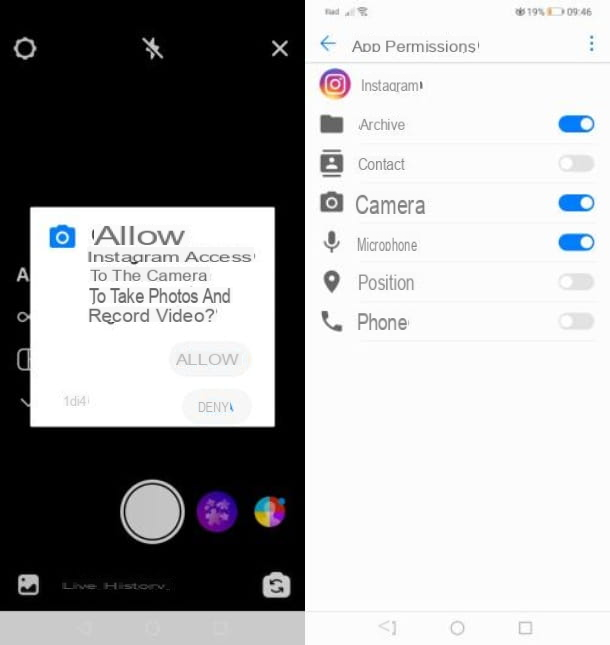
If you have an Android smartphone, the first operation you need to perform in order to activate the camera and microphone on Instagram consists in starting the application of the well-known photo social network through its icon located on the home screen and / or in the library of your device.
Then, log in to your account and, on the main screen of the social network, press thecamera icon located in the upper left corner, to access the Instagram camera section.
At this point, press the allow button in correspondence with the prompt that is displayed to you, related to theaccess to the camera. In this way, you can take photos and record videos with the camera available on your phone.
Once this is done, click allow to be able to access the microphone (to record audio) and when asked if you want to allow Instagram to access photos and all content on your device (to post existing photos and videos).
Finally, when prompted forlocation, you can hitallow or deny, depending on your preferences regarding the use of geolocation (this functionality is not strictly essential).
At the end of these operations, you will have authorizedInstagram full access to your device, so that you can use all its functions and, in particular, those related to the possibility of creating stories and also those related to the possibility of posting photos or videos on your profile.
In case you have problems activating the camera and/or microphone onInstagram, you should check the settings on your device, so that you can be sure that you have not accidentally denied the above permissions to the social network application.
To do this, press thegear icon located on the home screen and / or in the library of your smartphone, then go to the section Apps and notifications> Applications> Apps> Instagram> Permissions. Finally, if necessary, move toON the levers relating to camera andmicrophone access, to grant the application these permissions and be able to use all its camera-related functions.
How to Open iPhone Camera
iPhone

To authorizeInstagram to access the camera and microphone oniPhone, first launch the application of the well-known photo social network and log in to your account. Then, on the main screen, press thecamera icon located in the upper left corner, to open the camera section of the app.
Now, tap onEnable camera access and, in the settings screen you are shown, move the toggle to ON in correspondence with thecamera. Once this is done, also move themicrophone toggle toON, in order to authorize access to the microphone.
In case you have problems activating the functions in question, you can verify at any time their correct activation through the settings of your device.
To do this, first press thegear icon located on the home screen and/or in the app library, then locate and tapInstagram. At this point, make sure they are active and then move to ON, the levers located in correspondence with thecamera andmicrophone (if not, move them yourself). You didn't think it would be that easy, did you?


























