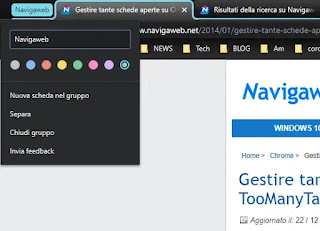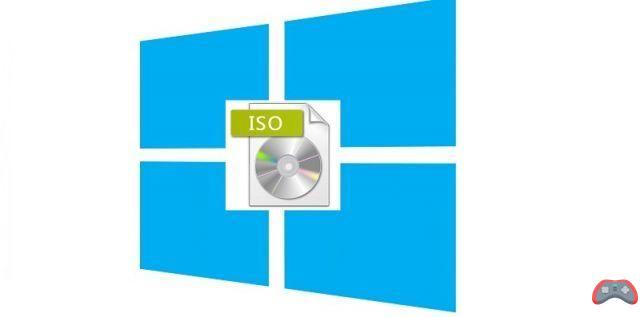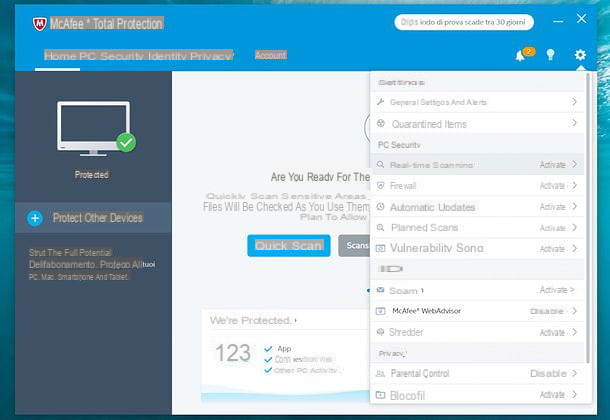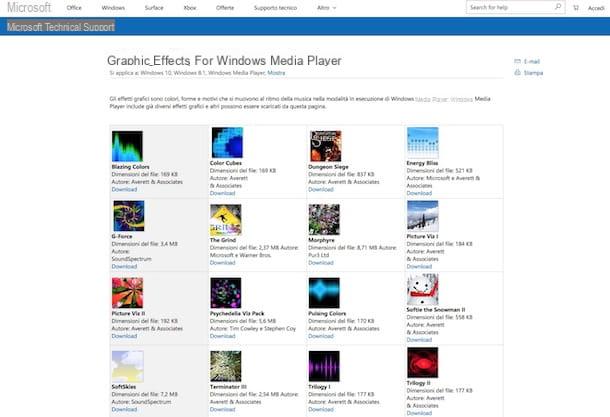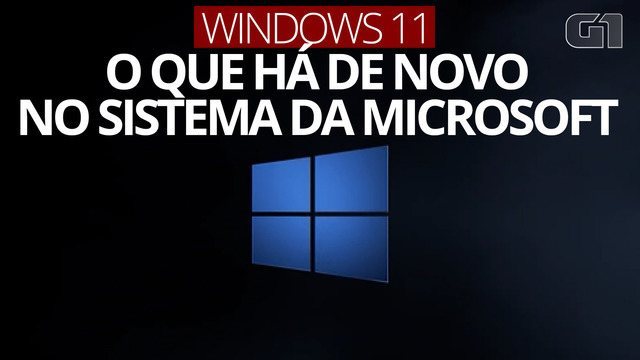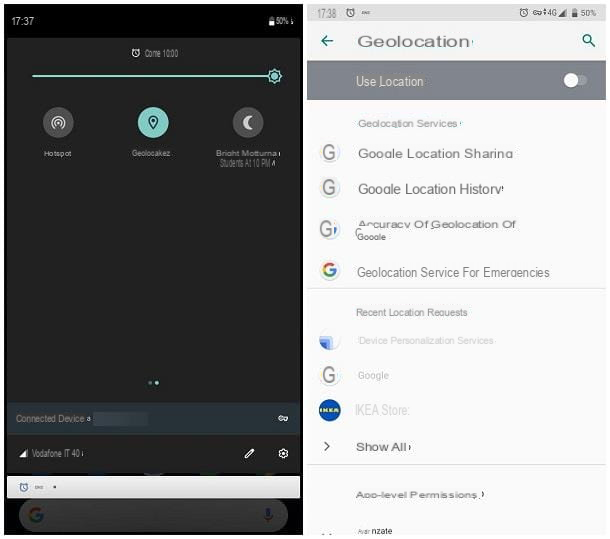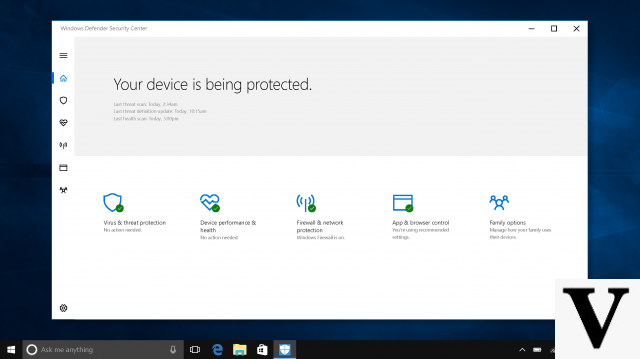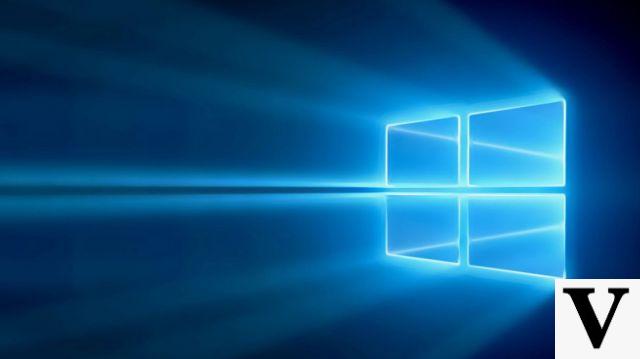The web browser, be it Chrome, Firefox or Safari, is the most virus-prone program on your computer. Every time you browse a site, the browser downloads data from the internet and brings them to the computer used. Just click the wrong link and the browser will load a virus on your PC, which will be ready to infect your computer without the antivirus being able to stop it in time. Therefore, it becomes very easy for malware creators to hide scripts and viruses inside web pages and then make sure that the link spreads, via email, via Facebook and Twitter or even in forums and blogs. These dangerous links are mostly found on torrent, piracy and adult content sites, where it's really easy to click on a bad link or button, thinking it's the good one. Anyone who has experience of the web and knows how to navigate carefully, should be able to recognize strange links and clicks to sites with viruses by eye.
The web browser, be it Chrome, Firefox or Safari, is the most virus-prone program on your computer. Every time you browse a site, the browser downloads data from the internet and brings them to the computer used. Just click the wrong link and the browser will load a virus on your PC, which will be ready to infect your computer without the antivirus being able to stop it in time. Therefore, it becomes very easy for malware creators to hide scripts and viruses inside web pages and then make sure that the link spreads, via email, via Facebook and Twitter or even in forums and blogs. These dangerous links are mostly found on torrent, piracy and adult content sites, where it's really easy to click on a bad link or button, thinking it's the good one. Anyone who has experience of the web and knows how to navigate carefully, should be able to recognize strange links and clicks to sites with viruses by eye.On the other hand, most people are not prepared to identify where the trap is and they should really install an extension that protects the browser. Personally, I'm not a fan of antivirus extensions, but having one that, on command scan a link to make sure it's safe before clicking it, it can really be handy.
In this article we see the best antivirus extensions for Chrome, Firefox, Safari and Internet Explorer browsers.
Some may already have such an extension installed if they use antivirus such as AVG, Avast, Avira, Kaspersky or others because they include it in their protection package.
In general it can be fine, but in other cases it is just a useless monitoring plugin to delete (such as AVG webTuneup to remove).
1) VirusTotal for Chrome, Firefox and even Internet Explorer it is the extension of the most famous online virus checking site, virustotal.com.
Once installed, you can right-click on any web link to find out what lies behind it and, above all, if there are no security risks.
The control is done with 66 different services and is therefore extremely reliable.
1BIS) Similar and with the function of checking downloaded files with 30 antivirus together, it is also OPSWAT File Security, per Chrome.
2) Security extensions for Chrome to protect yourself from all malicious and dangerous sites by blocking them before loading.
3) WOT is an extension for Chrome, Firefox, Safari and Internet Explorer that marks sites in searches with a symbol, green, yellow or red, based on its reputation.
WOT (web Of trust) which is based on user reviews, may not be 100% accurate because it does not use any automatic scanning system, but it is great for knowing the degree of reliability of online shopping sites.
4) Secure Browsing, only for Chrome, is an extension that puts on the context menu that appears by pressing the right mouse button on a link so that you can check it.
It works in a simple way and is especially useful for checking file downloads, which are not viruses or malware.
Scanning is done with more than 60 different security services. including VirusTotal, Avira, BitDefender, Comodo Site Inspector and others.
5) Safe Preview to open preview links is another extension for Chrome and also for Firefox that adds the option to the right mouse button when clicked on a web page.
In this case, a submenu opens with three options, one to check the link with 7 antivirus engines, one to open it and one to open it in incognito mode, thus without storing data on the browser.
The extension also works to preview Google search results, to immediately know if a site is safe or harmful.
6) Link Virus Check per Chrome e Norton Check links in Firefox they are similar extensions for checking links on a page.
The browser antivirus is installed so that you can scan any link by right clicking on it and choosing the Dr.Web option.
After checking, Dr.Web will open a page on its site with a green indication if the link is clean or red if it has found something wrong.
The only drawback is that Dr.WEB blocks a lot of website content by default, so some sites may not work or display correctly.
7) BitDefender TrafficLight is an extension (Chrome, Firefox and Safari) to protect the browser from malware viruses and phishing attempts.
The extension is a bit cumbersome, but if you are afraid of using the internet for online shopping or checking your bank account, then it can be a strong and certainly reliable solution.
Those who do not want to install anything can certainly do it because all browsers still have an internal security system that, most of the time, stops browsing a dangerous site in advance (for example we have seen how Chrome blocks dangerous download sites) .