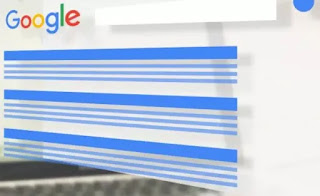 Searching with Google is a quick and easy activity when you need to find a definition, a meaning, a recipe or a tutorial, while when you want to find information on more specific things it may be necessary to open more results and scroll the pages before getting to be satisfied. Using Google Chrome to navigate it is possible to install some extensions to enhance the search with Google, obtain better results, customized, more precise or with specific exclusions.
Searching with Google is a quick and easy activity when you need to find a definition, a meaning, a recipe or a tutorial, while when you want to find information on more specific things it may be necessary to open more results and scroll the pages before getting to be satisfied. Using Google Chrome to navigate it is possible to install some extensions to enhance the search with Google, obtain better results, customized, more precise or with specific exclusions.Below, the Chrome extensions to improve Google search, which are not all to be installed, but among which it is possible to choose the most useful ones according to the need.
ALSO READ: Operator codes and formulas to search on Google
1) Advanced Google Search
Google's advanced search features allow you to use parameters and make results more relevant. This extension opens a box where you can quickly configure Google's advanced search options, such as the selection of pages updated by a certain date, the exclusion of results that contain a word, the inclusion of sites that have that word in the title or body text and several other special filters.
We talked about Google's advanced search tricks in another article.
2) Google search filter
With this extension it is possible to exclude some sites from searches and also to highlight other sites. If we don't want a certain site to appear in our searches, just write it in the box of this extension.
3) See image button
As explained in another article, it is possible to return the view image button to be able to open the images found in Google without having to load the entire site that hosts them.
4) Search by image (by Google)
From Google Images it is possible to search by image to find other similar ones, but by installing an extension it is possible to do this search by pressing the right button on any photo or image found on the internet. If on a site you see a photo that you want to search, just press the right button to send it to search for similar images.
5) Search key from the context menu
Using Chrome, just select a text with the mouse and then right-click on it to search for that text on Google, saving time copying and pasting. With this extension you can add options to search for that phrase directly on Wikipedia or using other search engines.
6) Similar pages from Google
If you find a site we like, it can be handy to search for similar pages with this Google extension.
7) Preview image of the results
Preview is an interesting feature that allows you to see a small web page image of each result. In this way it is possible to guess if the site you want to open is good or if it is not worth it. The extension works automatically on Google results pages.
8) Search within a site
Questa estensione permette di fare la ricerca in un sito specifico, cosa che dentro Google si può fare con l'operatore site: . Si può quindi stare su e premere il pulsante di questa estensione per fare una ricerca interna in questo sito.
9) Google search faster
This extension allows you to speed up the loading of search results when they are clicked. Thanks to this extension, the links of the results are all direct and do not go through google.com (Google uses this system to monitor clicks).
10) Infinite Scroll
With the infinite scrolling extension, you can see all results on one page, scrolling the page down for each Google search. Since the extension doesn't load the next set of results until you scroll down to the bottom of the page, it won't increase the search load time.
12) Resulter
This is the extension to use if you want to do Google searches using keyboard combinations and not the mouse.
You can then select and open results using the arrow and Enter keys and use other useful shortcuts to jump to the results more quickly. One of the best features is the ability to display a search result site in a pop-up box.
13) Highlight Keywords per Google Search
This is a really handy extension that allows you to highlight, on the web page that is opened by clicking on a result, the words you are looking for, in order to immediately see where we are talking about the thing that interests us.
I had already talked about it in the list of tools to highlight text of websites and web pages and share quotes
14) Dark Theme for Google. This is the extension to change the color of Google pages and see them with a black background (today it is possible to set the black background on Google without extensions).
ALSO READ: 10 ways to Google search and find accurate results


























