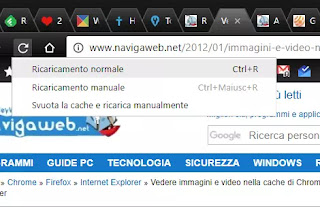 All browsers have a button to reload the web page you are looking at and also a system to refresh the page by renewing the cache, thus without uploading files stored by the computer, but by downloading the entire content of the page from the internet.
All browsers have a button to reload the web page you are looking at and also a system to refresh the page by renewing the cache, thus without uploading files stored by the computer, but by downloading the entire content of the page from the internet.As we well know, in fact, web browsers such as Chrome and Firefox to speed up the loading of the internet use a cache of temporary files so that, when you visit a certain site the second time, it is not necessary to re-download content and especially the images that were were stored on the PC the first visit.
In another article we have seen, therefore, how to see images and videos saved in the cache of Chrome and Firefox.
The reload button of a web page is the one with a circular arrow that goes to the right and is present in Chrome, Firefox, Edge and all browsers.
Reloading a page allows you to see if there is new content and is something very useful on news sites or even on social networks like Twitter and Facebook.
Furthermore, when a page is displayed poorly or it seems not to work correctly, it becomes essential to know how to refresh that page by reloading it from scratch, without using the browser cache which could be corrupted.
On all browsers, therefore in Chrome, Firefox, Edge, Opera and others, you can reload a web page in the normal way using the circular arrow key or by pressing F5 on the keyboard.
The page reload from scratch, which does not use the files in the browser cache, can only be done using a key combination which is CTRL + F5 or CTRL + Shift + R
In this case the browser ignore the cache and load again all resources from the web page.
There is also a third top-up option in Google Chrome, the one that reload the page by clearing the cache files related to it.
This option can only be discovered by opening the browser's developer tools.
You must then press the F12 key or go to Inspect mode (by pressing the right button on the page) to bring up the development console.
At this point you can press on the circular reload arrow using the right mouse button to discover the three options: normal reload, manual reload and empty cache and manually reload
This type of recharge to the normal user is not much use and is in fact reserved for those who test websites and web applications to see if they work correctly before publishing them.
As seen in another article, it is possible through extensions reload a page automatically on Chrome and Firefox.


























