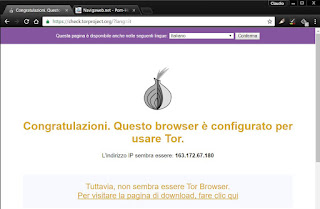 As I believe it is now well known to all, if you like surfing the internet in a completely nano-name way, you must use the TOR network, which covers the connection between the PC and a website and routes it to intermediate nodes whose communication is end-to-end encrypted so that it is impossible to trace the real position and identity of those who open that site, without the possibility of intercepting traffic.
As I believe it is now well known to all, if you like surfing the internet in a completely nano-name way, you must use the TOR network, which covers the connection between the PC and a website and routes it to intermediate nodes whose communication is end-to-end encrypted so that it is impossible to trace the real position and identity of those who open that site, without the possibility of intercepting traffic.TOR therefore becomes a fundamental connection system in all countries where there is extensive web censorship and is also the main tool used by those who want to maintain maximum privacy of what they see and do on the internet, including even the most hackers. good guys and cybercriminals.
Furthermore, through the TOR network, it is possible to access the sites of the Deep Web.
To navigate through the TOR network, you would need the TOR browser, a modified version of Firefox that already has all the necessary configurations inside.
For those who, however, usually use Chrome and would like to use TOR quickly only at certain times, without changing browser can now surf with the anonymous and encrypted connection from TOR on Chrome simply by using an extension.
To browse anonymously on Chrome with TOR you need to install the extension Kronymous.
To activate the TOR server, open the list of Chrome applications (by pressing the Apps button at the top left of the favorites bar or by opening a new tab with the address chrome: // apps /) and click on the Kronymous button.
Without being frightened by the hacker graphics of the application, just press the Start TOR button to start the service that will encrypt and anonymize the internet connection.
To make Kronymous and therefore the TOR network work on Chrome, it is also necessary to install an extension that works as a proxy switcher, that is, that allows you to set a proxy on Chrome.
Then install SwitchyOmega Proxy which appears as a button at the top right, in the extensions bar.
Right click on the Proxy Switcher button to open the options.
Under Profiles and then Proxy, under Proxy servers write:
Protocol: Socks4
Server: 127.0.0.1
Port: 9999
Once done, press Apply Changes and close the options tab.
At this point, when starting TOR via Kronymous, you must also left click on the proxy switcher icon and select "proxy".
Now, open the test page check.torproject.org and you should have confirmation that our connection is encrypted, i.e. that the browser is configured to use Tor and the IP address, the one generated by TOR, is untraceable.
Any site opened from this point and until Kronymous closes, is opened by the TOR network anonymously.
Once Kronymous is closed, to re-establish the normal connection, you have to press the button of the proxy switcher and reset the "Direct" connection.
Finally, it should be noted that in Kronymous, by pressing the Settings button, it is also possible to activate the automatic start of TOR and, in the advanced options, to request the connection on a specific node (useful, as seen in the TOR guide, to obtain the IP of a specific country).


























