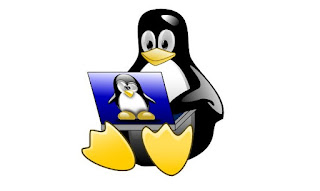
Linux may be the best choice to revive an old PC and surf the Internet even with laptops that are no longer in use, since all the most famous distributions run with much lighter minimum requirements than Windows. After taking the big step, the first choice to make is which browser to use to surf the Internet, so as to keep the browsing habits that we also had on Windows practically unchanged.
The browsers we are going to analyze can be installed with great ease on the most famous Linux distributions such as Ubuntu, Linux Mint and Elementary OS, all systems that have a supplied and updated app store. For the most demanding users we will also enter the command from the terminal in order to correctly install the chosen browser on systems based on Debian or Ubuntu.
In this guide we will show you how to download and use the best web browsers for Linuxgiving top priority to browsers that embrace the open source philosophy and was therefore more in line with the nature of the Linux distribution chosen for the computer.
READ ALSO -> Best Linux distributions for all computers and needs
Mozilla Firefox
The best open source licensed and freely usable browser is Mozilla Firefox, integrated in most Linux distributions but also downloadable from the official website.

As mentioned, it is the reference browser for the Linux environment, where it is pre-installed on practically all the most famous distributions (just click on its icon or search in the app screen). This browser supports extensions, offers advanced tools for privacy control when we surf the Internet, synchronizes bookmarks, history and other settings (with the dedicated account), opens pages quickly, offers constant security updates, introduces news with each update and is quite light in memory (as long as you do not exaggerate with the number of open tabs). It is currently difficult to have a more complete browser on Linux that also respects the open source nature and integrates so well with the characteristics of each distribution. To install it from the terminal the command is as follows:
sudo apt install firefox
Tor Browser
If we particularly care about privacy while browsing and want to visit the web pages anonymously, we can rely on Tor Browser, a modified version of Firefox optimized to work via the Tor network and available from the official website.

This browser has all the advantages of Firefox but adds the ability to connect to the Tor network to hide the public IP and browse without leaving traces on the web. The browser offers some icons and buttons designed to interact with the Tor network, clears cookies and history automatically and can also change Tor exit node (and therefore masked IP) at any time. To install it we will have to use the commands included in the zip package downloaded from the site, which will allow you to start the Tor service and the dedicated browser.
Chromium
If we are fond of the speed of Google Chrome, we can replicate it on Linux (avoiding using closed license programs like Chrome) by downloading the browser Chromium, which is in fact the open source version of Chrome but without the proprietary components added by Google (famous for spying on all users).

This browser is the basis of Chrome's success, since all the innovations introduced in Chrome are first tested on Chromium, which is therefore a sort of "parent" for all browsers based on Chrome or using the same rendering engine . With Chromium we will have an extremely fast browser with support for extensions, sandbox for each tab or open process and omnium search engine on the address bar (with customizable engine). Unfortunately, since March 15, 2022, Google has cut support for dedicated synchronization, so it is not possible to use a Google account to synchronize bookmarks and history. For those who want to install Chromium via a terminal command, they can use the one below:
sudo apt install -y chromium-browser
Other browsers for Linux
In the first chapter we saw together the best browsers that we can install on any GNU / Linux distribution in full compliance with the open source license that accompanies all distributions; if we want to test other brosers (even with closed code) we can refer to the list below, where we find all the browsers compatible with Linux:
- Opera: valid fast web browser, with great customization capacity, targeted extensions, integrated messenger, easy sending system between devices and free and unlimited VPN.
- Google Chrome: The most popular browser in the world, with support for extensions, advanced security and Google synchronization. On Linux it is one of the most used but takes advantage of the work done with Chromium and adds the typical Google trackers, decreasing user privacy.
- Vivaldi: another valid, customizable, fast and snappy browser with dedicated synchronization support and advanced protection from online tracking systems.
- Midori: super light and secure browser, with an open source license and a minimal interface. The best choice for really old computers.
- Waterfox: customized version of Mozilla Firefox without any data collection by the user, with an eye to privacy.
- Microsoft Edge can be downloaded in beta, dev or Canary for those who want a link with the Microsoft world even on Linux. The browser is similar to Chome and is surprisingly fast.
All these browsers can be downloaded from the app store integrated into the Linux distribution or directly from the official sites, with the exception of Google Chrome (which must always be downloaded from the site, whatever the Linux distribution in use).
Conclusions
Choosing a good browser is also essential on Linux, so that we can open all web pages as if we were still using Windows. For consistency, it is advisable to focus only on browsers that share an open source license, but many are still comfortable with Google Chrome and download that even on Linux (even if the license is not open and Google's tracking is at the highest levels). The best on Linux is definitely Firefox, but we recommend that you also give Opera or Vivaldi a chance, which among other things support synchronization with the corresponding apps for Android and iPhone / iPad.
Always on the browser theme, we can read our guides Lightweight browser for Android and iPhone e Browser speed test: which is faster between Chrome, Firefox, Edge and Opera.


























