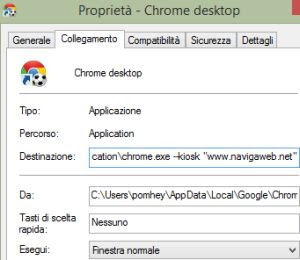 Chrome is a very special browser, so full of options and settings that it almost seems like a complete operating system.
Chrome is a very special browser, so full of options and settings that it almost seems like a complete operating system.Among the various possibilities of using Chrome, there are the startup parameters, those introduced by the double dash -, which can add functionality to the browser, change the way it is used or remove functions. Some commands are only useful to developers, as they allow them to test out some Chrome features, while others also have practical uses for regular users who will appreciate being able to create different launch icons to use as needed. For example, you can start Chrome in private mode, or connected to a different user or still in extension-free mode so as to open it faster when you are in a hurry to see something.
The list below contains some of the most important Chrome startup parameters.
ALSO READ: Chrome "Flags" options to be activated to use the most useful experimental functions
First of all, let's see how to write these launch parameters for Google Chrome on Windows PC.
The easiest way to start Chrome with boot option is to use Command Prompt. Press the Windows key, type cmd and press Enter. In the command prompt with the command CD you change directory.
In Windows 10, 7 and 8 instead write cd% LOCALAPPDATA% GoogleChromeApplication
now type chrome.exe followed by the option that always starts with two dashes - and press Enter.
An example would be the following command:
chrome.exe --reset-variation-state
To launch Chrome always with a fixed parameter, without having to launch it from the command prompt, you have to change the startup path of the Chrome shortcut that is on the desktop.
Keeping the one already present unchanged, make a copy of it (press on it with the right button then click on Create shortcut) and then set a start command in this way.
On the new link, press on it with the right button, enter the Properties and in the destination field add the parameter after chrome.exe, making a space.
For example you can have C: UserspomheyAppDataLocalGoogleChromeApplicationchrome.exe --reset-variation-state.
At the end click on Apply and give the name you want to the link to distinguish it from the main one.
The most useful parameters for launching Chrome I'm:
--disable-3d-apis Disable the 3D API including WebGL
--disable-sync If you don't want to sync everything with the linked Google account.
--disable-accelerated-video Disable hardware acceleration (relieving Chrome)
--disable-background-mode applications will not run in the background (this option can also be permanent if configured in Chrome's advanced options.
--disable-gpu Disable GPU hardware acceleration.
--disable-plugins To not have plugins loaded.
-–Allow-outdated-plugins to enable obsolete and disabled plugins.
--disable-extensions to disable extensions.
--disable-translate to disable the automatic translation function.
--dns-prefetch-disable disable DNS prefetch.
--incognito to launch Chrome already in incognito mode.
--no-experiments to start CHrome without loading the chrome: // flags options.
--purge-memory-button to add a button that clears memory (in the task manager).
--restore-last-session to restore the last session on startup.
--start-maximized to start Chrome with a large window.
--kiosk "" to open Chrome without full screen address bar on the selected site, you can only navigate with the keyboard.
--enable-features = SoundContentSetting to mute specific sites.
--enable-dom-distiller to enable reading mode.
If you know or have found any other Chrome launchers that may be useful, let us know in the comments.
The complete list of options - to launch Chrome are on this page
ALSO READ: Google Chrome tricks, commands and hidden options to navigate like an expert


























