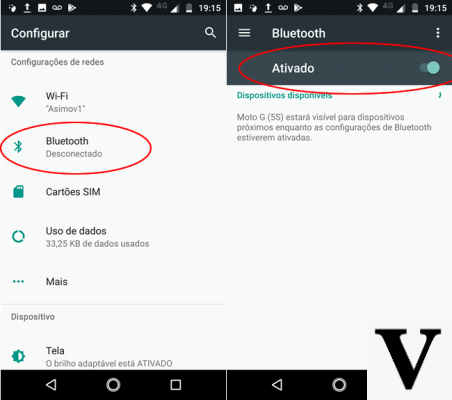
Android allows you to easily share files between different mobile devices. This is possible thanks to the possibility of saving the file in cloud. Often, however, there is a need for transfer documents from PC to smartphone or tablet. How can this be done in this case? There is an effective solution for send files from Windows 10 to Android. The app in question is called Roamit.
This solution allows you to send as many documents as you want between Windows and Android devices. In addition, the app also allows you to copy portions of text to your PC and transfer them to the Android device, and vice versa. Up Roamit you can associate as many devices as you want, just register them with the same Microsoft account and connect them to the same wireless network. The transfer works both from and to Windows 10. The app is very intuitive and easy to use.
Send files from Windows 10 to an Android device: connect the devices
To start transferring your files, search for Roamit on Google Play. You will find several solutions, select the one developed by KandH. After the installation is complete, you need to configure and connect it to Windows devices. So don't launch the app on your smartphone, you need one more step.
You must first install it on yours computer Windows 10. Go to the Microsoft Store and search Roamit. Install the application and restart the operating system. After completing the operation, you will need to open the app and from here you can access yours Microsoft account. After logging in, you will need to accept the required permissions. Now is the time to get yours back Android device. You need to make sure that the devices you want to connect are within the same network. You open Roamit from your smartphone and follow the same procedure proposed on Windows 10. You will then have to give the same permissions and connect the Microsoft account. At this point, in the Roamit app you will see a list of all connected devices that you want to communicate with each other. Up Android will display your PC with Windows 10, while from your computer you can transfer to the smartphone or tablet you see in the program interface. After you see the other device appear on Roamit, you can officially transfer as many files as you want.
How to use Roamit to transfer files from Windows to Android?
Using Roamit is very simple. The interface is minimal and intuitive. After launching the app, you will see several items on the screen: Send File, Clipboard and Photo. To transfer documents, touch the first item. You can select the document and proceed by tapping Confirm. The transfer will be fast. The section clipboard instead, it allows you to copy and paste portions of text between apps. To do this, long touch the text you want to copy and then touch the Copy item. Then tap on Clipboard on Roamit. Then go to the other device and launch Roamit. In the interface tap Clipboard and copy the text wherever you want by clicking on Paste. For example, you can transfer a quote on WhatsApp or an interesting phrase into your Facebook status.
How to send files from Windows 10 to Android


























