From ActivationTrouble we want to offer you all the necessary information so that you can successfully deactivate the chat of your conversations within your Messenger Facebook profile, as well as the notifications of the same, through your mobile devices (Android or IOS).
Disabling a secret conversation in Messenger - Android and iPhone
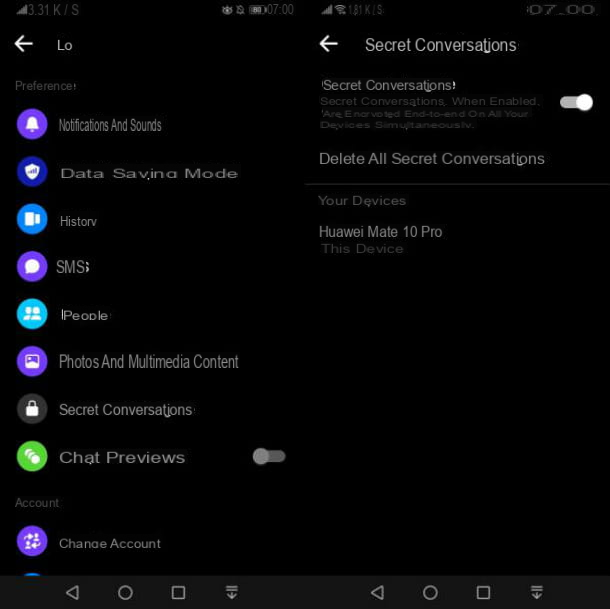
If you're wondering how to disable a secret conversation on Messenger, know that to succeed in your attempt you must use the Messenger app for Android or iOS. Secret conversations, in fact, are a feature available only on smartphones and tablets, therefore, on Android and iOS. The procedures I'm going to tell you are identical on both operating systems.
That said, start by opening Messenger, Facebook's messaging app, by pressing its icon in light blue and white color located on the home screen and / or in the drawer of your device. Next, on the main screen of the application(Chat), tap on your profile icon located in the upper left corner and, in the menu that is displayed to you, press on the item Secret Conversations.
At this point, if you want to completely disable secret conversations in Messenger, so as not to receive encrypted messages or start new secret conversations on your devices, all you have to do is move the Secret Conversations toggle from ON to OFF. You didn't think it was that easy, did you?
Disable secret conversation notifications in Messenger

If your intention is to disable secret conversation notifications, you will be glad to know that you can succeed in this attempt, always using the Messenger app for Android or iOS.
In this case, start the instant messaging app that you downloaded earlier on your device and, in the Chat screen, locate the secret conversation of your interest: once done, slide your finger from left to right in correspondence with it and press the bell icon.
Now, in the menu that is displayed to you, press on the item related to the time period in which you want to disable the notifications(for 15 minutes, for 1 hour, for 8 hours, for 24 hours) or press the voice Until I reactivate them, to disable them until their next reactivation. In the latter case, to reactivate the notifications, you must click on the cross bell icon.
If you wish, you can also activate the option in question by going directly to the conversation screen you are interested in. Once you have done this, click on user name (above) and tap the bell icon to disable the reception of notifications.
Delete secret conversation in Messenger

As an alternative to disabling chat notifications or the feature that allows you to start secret conversations in Messenger, you can proceed with the mass deletion of all previously started secret conversations or with the deletion of a single secret chat.
Start Messenger, by pressing its icon in light blue and white color that you can locate on the home screen and / or in the drawer of your device. Then, acting on the main screen of the application, presses on your profile icon located at the top left and, in the menu that is displayed to you, tap on the item Secret conversations.
If you wish to proceed with the deletion of all active secret conversations on your mobile devices, click on the Delete secret conversations button and confirm the operation by pressing the Delete button.
If, on the other hand, you have a secret conversation with a Facebook user and you want to delete it individually, tap on it to view it (note that the secret conversations are marked by the icon with the padlock symbol), tap on the name of the person located at the top and, in the menu that is displayed, press on the Delete conversation item. If you are using an Android smartphone or tablet, you must also confirm the operation by tapping on the Delete item.

To delete a single secret conversation faster, you can also slide your finger from left to right, corresponding to it on the Messenger Chat screen and press the basket icon. Easy, isn't it?


























