It is advisable to regularly defragment your hard drive. Why and how to do it on a Windows 10 PC? This is what we will see in this article.
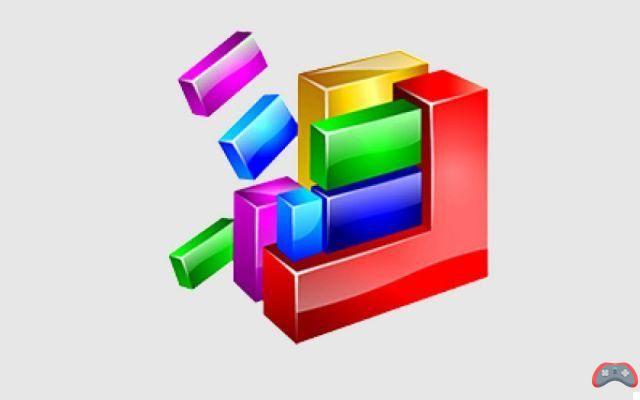
Is your computer getting slower and slower? One of the first tips to speed it up is to defragment the hard drive. On Windows as on any other operating system, this action is strongly recommended to maintain optimal responsiveness.
Update, 16/05/2019
It is technically possible to defragment an SSD, but in practice it is not necessary. On the one hand because of the efficiency of SSD technology which is able to read data scattered across your drive as fast as it can read data stored contiguously across multiple blocks.
In addition, defragmenting an SSD is not recommended insofar as flash memories have a lifespan limited to a few thousand write cycles. Therefore, defragmenting them increases their wear and tear due to the overwriting of large amounts of data during the process. Thank you to our readers who remind us in the comments.
Why is defragmenting a hard drive important?
A computer works much like everyday human life. A worker who has messy folders on their desk will take some time to find their way around when they need to retrieve a specific folder. A reorganization is important to regain better productivity. This analogy illustrates well the notions of fragmentation and defragmentation of a hard disk.
When you copy a file to your computer's disk, it looks like it's taking up a specific, blocky space. But in reality, a file can be broken up into pieces and scattered across several sectors located in different places on the disk. Your computer manages to find itself because of a specific addressing system which makes it possible to recover all the parts of the same file to reconstitute it when you need it. We explain all this in detail in our file system file.
This scattering corresponds to the notion of fragmentation. The more data accumulates on the hard disk, the more it contains fragmented files, especially when you copy large files. A defragmentation is therefore necessary to restore order.
How to defrag a hard drive on Windows 10?
The process of defragmenting a hard drive in Windows 10 is very simple. You can do this in three ways: via a command line, using the built-in or system defragmentation tool, or using a third-party application. We will limit ourselves to the first two possibilities which do the job very well.
Defrag your hard drive from the command line
- Open the Windows command prompt with administrator privileges (type CMD in the search bar, right-click on the application icon and open it as admin).
- Enter the command Defrag C: / U / V replace the letter C by that of the disk you want to defragment and validate.
Defrag hard drive with built-in tool in Windows 10
Windows 10, like previous versions of the OS, includes a hard drive defragmentation tool. It is very easy to use:
- Start typing the first letters of the word defrag in the Windows search bar and click on the result Defragment and optimize drives
- Choose the drive to defragment
- Click on Analyze
If after the analysis you read the message "Needs to be optimized" in the column Current state, Click on the button Optimize their campaigns, to start the defragmentation.
The editorial advises you:
- Windows: How to Detect and Troubleshoot a Bad Hard Drive
- Windows 10: how to repair hard drive with chkdsk


























