How to activate notifications of stories on Instagram on smartphone
Let's get to the heart of this guide immediately and discover, together, how to activate notifications of stories on Instagram on smartphone. Below you will find explained how to act on both the Android version of the Instagram app and the iPhone one.
How to turn on Instagram Stories notifications on Android
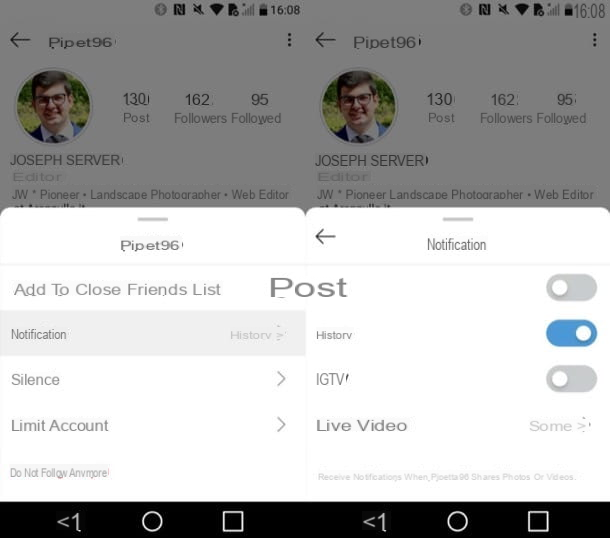
activate notifications of stories on Instagram on Android, you must first follow the user whose notifications you want to see about posting new stories. To do this, just go to the profile of the person of your interest and tap the button Follow (if it is a private account, the user must accept your follow request). By not carrying out this fundamental operation, trivially, you will not be able to succeed in your intent.
At this point, if you have not already done so, go to the profile of the person of your interest (just press the icon of magnifying glass located at the bottom left, search for it using the appropriate search bar that opens at the top of the screen and select it from the search results).
Now, to follow the user, click on the aforementioned button Follow. To activate the notifications related to the stories, instead, tap on the symbol (∨) placed next to the wording Follow already. Then, in the opened box, tap on the item Notifications and, finally, move up ON the switch lever located in correspondence with the wording Stories. From now on, when the user posts a new story on Instagram, you will be notified of this with a notification.
In case you have second thoughts and want to silence the notifications relating to Instagram stories, all you have to do is go to the profile of the user for whom you had activated the setting, tap the symbol (∨) placed next to the wording Follow already, select the item Notifications I will post your OFF the switch lever located next to the wording Stories. Semplice, see?
How to turn on Instagram Stories notifications on iPhone

You wish to know how enable Instagram Stories notifications on iPhone? The procedure to follow is practically identical to the one I told you about in the chapter on Android. Even in this case, in fact, the first thing you need to do is make sure you follow the user whose notification you want to see about the publication of new stories.
If you don't follow him yet, you have to go to his profile and tap the button Follow: if it is a private account, the user will have to accept your follow request. To go to the profile of the person of your interest, tap on the icon of magnifying glass located at the bottom left, look for the latter, using the appropriate one search bar located at the top and select it from the search results,
Now, to activate the notifications related to the story, tap on the symbol (∨) placed next to the wording Follow already and, in the pane that opened, select the item Notifications. Then move up ON the switch lever located next to the wording Stories And that's it. From this moment, when the user creates a new story on Instagram, you will receive a notification.
If you want to retrace your steps, to silence the notifications concerning the publication of new stories by a user, you must go to his profile, tap on the symbol (∨) located at the entry Follow already, select the item Notifications from the opened menu and move to OFF the switch lever located next to the item Stories.
How to enable Instagram Stories notifications on PC

As you probably already know, there is also one Windows 10 version of Instagram, which you can download directly from the Microsoft Store. If you are wondering how to activate notifications of stories on instagram on pcHowever, I have to give you some bad news: at the time of writing, the Instagram application for Windows 10 does not allow you to activate and / or deactivate the notifications of the stories.
If in the future Instagram will make it possible to do this from its Windows 10 application, I will not hesitate to promptly update this part of the article, including all the appropriate instructions. Same thing, alas, goes for the web version of Instagram accessible via browser.
How to activate notifications of stories on Instagram

























