Infinity + prices
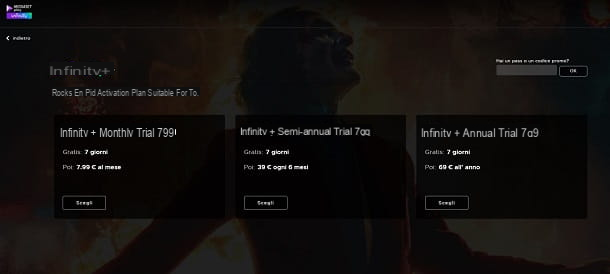
As anticipated at the beginning, before explaining how to activate Infinity + I would like to explain to you, in detail, how the offer is composed and, above all, what its costs are.
Similar to some competitive offerings (such as Netflix, which I told you about in my dedicated article), in fact, too Infinity + has more than one subscription plan, which can be activated to take advantage of the platform and, by doing so, access the view of all the contents in the service catalog.
Infinity +, in fact, it costs 7,99 euro / month but, alternatively, it is also possible to subscribe to a six-monthly plan at the cost of 39€, or the annual one whose cost is 69€.
All the plans mentioned can be tried for free for 7 days, following the free registration a Infinity + and, consequently, the insertion of a valid payment method.
The subscription a Infinity + includes viewing of film e TV series of American and European production, but also football with the matches of the UEFA Champions League of which Mediaset has been awarded the distribution rights for a few years. Not included in the price are only the first-run films which, to be seen, must be rented separately (but from time to time they are also included in the basic offer of Infinity +).
There are also some prepaid passes, such as the card Infinity Gift, which allows you to activate a subscription to Infinity + for 6 months at a cost of 39,99 euros or that lasting 12 months which costs 79 euros. You can buy these prepaid cards online on Amazon or in electronics stores.
Vedi offers your Amazon
Minimum requirements required

After reviewing how the offer is made up Infinity + let's go now to find out what the minimum requirements required in order to use the service, which are the same ones used to use Mediaset Infinity, given that Infinity + it is nothing more than a paid channel of the free streaming platform owned by Mediaset.
To view the contents offered by the service, you can use various devices and operating systems: below you will find the complete list.
- computer - From PC and Mac with all major browsers (Chrome, Firefox, Safari, Microsoft Edge): Infinity + contents are reproduced in HTML5 format.
- Smartphones and tablets - Via the official app Mediaset Infinity for Android and iOS / iPadOS.
- Game console – NVIDIA Shield e Razer Forge
- Smart TV - On some models of Samsung, LG, Hisense and Sony Smart TVs, as well as Android TVs.
- Multimedia decoders e Set-top box - Digital terrestrial and satellite decoders with Internet connectivity and direct support for Infinity + and various set-top boxes, such as Chromecast and Amazon Fire Stick.
For each account it is possible to associate up to 4 devices and, moreover, to be able to use the service without problems it is also essential to have an Internet connection in ADSL or fiber optic, which is capable of supporting high resolution multimedia streaming.
How to activate Infinity +

We now come to the real core of the question and let's find out, concretely, what needs to be done to be able to activate Infinity +. To find out more, keep reading, you will find everything explained below.
First of all, keep in mind that, although the instructions below refer to the activation of the service from its official website, the various steps can also be carried out in the same way through the app Mediaset Infinity for Android and iOS / iPadOS: the steps to be taken are, in fact, the same.
That said, the first step you need to take in order to activate an account on Infinity + is to connect to the home page of the service and press the button Try Infinity + for free located in the center of the page.
Now log into your account Mediaset, if you already have one, otherwise click on the items Register> Register with email and password, so you can fill in the form on the screen by typing yours email address and Password you want to associate with the account. Alternatively, you can also register via the account Facebook, Google o Apple, by clicking on the appropriate buttons and then typing the data relating to your profile.
Once this is done, select the subscription to activate from your choice monthly, half yearly o annual, specify the payment method you prefer, choosing between credit / debit card or PayPal o Amazon Pay. Then provide the additional related data that are requested of you (card number, security code, etc.), verify the correctness of the data entered, confirm them and complete the activation of the free trial version, through the payment service from you chosen.
How to use Infinity +

As for the use of the service, you can use the menu above to see the channels of Infinity + in diretta streaming (Live channels), as well as to browse the catalog of films and TV series based on their genre (Cinema, TV Series). Also at the top you will also find the quick key to access the section dedicated to rental films (For rent).
In the center of the main screen there is also an automatic selection of the most interesting titles of the moment divided into categories (for example Drama films and sentimental or TV series and fiction drama), as well as those that may be interesting for you based on what you have already seen and the list of contents you have already started playing.
To play a specific multimedia content of your interest, first select its playbill and then, after having possibly identified the season and l 'episode (if any), tap on his preview image, to start multimedia playback.
As you can see, use Infinity+ it's very simple. Anyway, if you think you need more information about it I suggest you take a look at my article on how Infinity works dedicated more specifically to the topic.
How to disable Infinity +

If, on the other hand, you are interested in understanding how to deactivate the account, you will be happy to know that you can proceed through the section relating to your account settings. To do this, then, press on you don't know at the top right of the home page of Infinity +, click on the item User area in the menu that opens and then click on the item Details and modification on the menu Your channels.
Press the button now Details placed in correspondence with the plan you activated and press the button Turn off renewal, to suspend the automatic renewal of the subscription.
For more details on this and to find out more methods of deactivation and cancellation of the account, you can refer to my tutorial on how to deactivate Infinity + through which I proceeded to tell you about it in great detail.
How to activate Infinity +

























