Check Fastweb coverage
The first thing you need to do, if you are interested activate Fastweb on your line, is to make sure that the manager actually guarantees coverage in your area. To find out how to do this, keep reading, you will find everything illustrated in detail in the following steps.
Fixed line
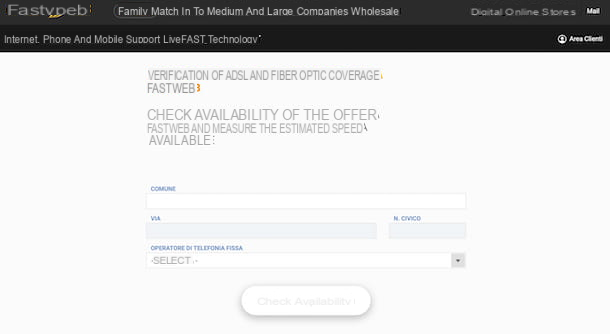
If you want to check Fastweb's coverage for the fixed line, as far as optical fiber and ADSL are concerned, the first step you must take is to connect to this special web page on the operator's website.
Then fill out the form that is proposed to you in its entirety: in the field next to the item Common you must indicate the name of your municipality of residence, in the fields that are placed next to the entries With e Street number you have to enter your address, while using the drop-down menu Fixed telephone operator you have to select the name of your current carrier (if you have one, of course).
If you have a fixed line currently active and you have indicated the name of the operator, also type your phone number in the fields that you find under the items Prefix e Phone Number, then choose whether to keep your current number using the appropriate drop-down menu and select the name of your current Internet provider from the menu under the heading Current Internet operator. To conclude, click on your button check availability located at the bottom, in order to obtain the results of the verification.
After carrying out the steps indicated above, within a few moments you will know if your area is served by Fastweb and if the area is reached by optical fiber or ADSL. If coverage is available, you will also be shown the maximum achievable speed, the estimated download and upload speed and the latency.
Mobile line

Fastweb also has a mobile line, which uses the network of WINDTRE. If you intend to activate a SIM with the operator, therefore, you can check the network coverage by connecting to this web page of the Fastweb website.
Successively, type il tuo address in the appropriate text field at the top left and select the relevant suggestion from the list that appears. You can also activate automatic location tracking by clicking the button with the viewfinder and responding affirmatively to the notice that appears in the browser.
If you want, once the Fastweb mobile network coverage map is displayed, you can restrict the search to the areas covered by the 2G, 3G, 4G and 4GPLUS network, using the appropriate buttons located at the top right.
Fastweb offers
Once you have ascertained that Fastweb coverage is available in your area, you can begin to seriously consider the possibility of activating a fiber Internet subscription, ADSL or a mobile SIM with the operator. Before proceeding, however, you need to identify a plan that will meet your needs. If you need help with this, you will find a detailed list of the following steps Fastweb offers dedicated to both landline and mobile phones.
Fixed line

Below you will find the best Fastweb offers for fixed line currently available, with the related characteristics and subscription costs.
- Fastweb House - is the main Fastweb solution for the home line. Depending on the coverage, it includes a fiber optic connection up to 1000 Mega (in areas covered by FTTH) or up to a maximum of 200 Mega (in areas covered by FTTC) or an ADSL connection up to 20 Mega. The offer also includes unlimited national calls to fixed and mobile numbers. The activation and the FASTGate modem are also included in the price, as is the MyFastweb assistance service. The offer can also be enriched with an entertainment service (usually offered as a trial for the first few months), such as DAZN and NOW TV, or by subscribing to an Eni gas and electricity plan or by incorporating the existing one into the bill. The offer can then be customized with packages Smartworking pack, E-learning pack e Senior pack, which allow you to get dedicated advice and discounts for the purchase of devices to work and study from home and use the Internet in a simple way.
- Fastweb Home + Mobile - as can be easily understood from the same name, this is an offer that combines the aforementioned Fastweb Casa plan with a SIM to use on the smartphone, with a bundle of 50 GB of Internet traffic in 4G, unlimited minutes to national fixed and mobile phones and over 60 international destinations and 100 SMS. Also in this case, activation of the fixed line, FastGate modem and MyFastweb assistance service are included in the price. Instead, 15 euros must be paid for the cost of activating the SIM and for shipping it, even if they are usually offered for free.
Note that the offers listed above are only available if you pay via credit card o bank debit. Also, in case of disabling, all Fastweb plans require the payment of a sum equal to 29,95 euros. It should also be emphasized that in the case of early withdrawal the payment of penalties could be applied (if the contract foresees it). For more details, I suggest you refer to the page on the operator's website dedicated to documentation on conditions, quality and service cards.
Mobile line

If you are interested in activating a new Fastweb SIM or requesting the portability of your current mobile number, you can consider activating one of the following plans dedicated to mobile line.
- Fastweb Mobile - this is Fastweb's main mobile plan. It offers 50 GB of Internet traffic in 4G, unlimited minutes to national landlines and mobile phones and over 60 international destinations and 100 SMS. If the thresholds are exceeded, the extra GBs cost 6 euros (for a maximum of 10 extra GB per month) and each SMS costs 5 cents. For the Internet, the 10 GIGA option can also be activated, which at a cost of 6 euros / month allows you to use an additional 10 GB per month and is renewed together with the offer. Read more here.
- Fastweb Mobile Data - from the name it is quite easy to guess, it is a plan dedicated exclusively to those who just need to surf the Internet, without making calls and without texting. The offer, in fact, allows you to get a SIM with 100 GB of Internet traffic in 4G to use every month. If necessary, however, calls and SMS can be made according to consumption: for phone calls only the 5 cent connection fee must be paid, while SMS costs 5 cents. each. The plan also allows you to get a portable router at an affordable price. Read more here.
Please also note that the following are included for both offers Skills: MyFastweb customer service, answering machine, I called you and checking the remaining credit.
Please note that if offers are subscribed online, for the shipment and contribution of the SIM you have to pay 15 euros (which, however, are often offered for free). Furthermore, as in the case of fixed line offers, payment can only be made by credit card or with bank debit.
Activate Fastweb
If you have verified that in your city it is possible to activate a Fastweb offer and has identified the one you are interested in, continue reading the following paragraphs in which I will finally explain how to request theFastweb activation, both on the home line and on the mobile phone.
Fixed line

If you are interested, activate Fastweb on the fixed line, I tell you that you can do it phone, online or by going to shop, depending on what your preferences and possibilities are. Find explained in detail how to proceed, in all three cases, below.
- Activate Fastweb by telephone - take the phone and dial the on the keypad 146, the number dedicated to individuals and professionals with VAT numbers who wish to become Fastweb customers (the service is active from Monday to Sunday, from 09:00 to 22:00, and the call is free from all landline phones) . If you own a medium-sized business, however, you can call the number 192 194 (the service is active from Monday to Friday, from 09:00 to 20:00, and the call is free from all landline phones and Fastweb mobile networks). When the phone call has started, listen to the recorded voice and press the key you are indicated for know the offers (should be the number 2). When prompted, provide i data relating to your person, those relating to Your address and, if you do not have an already active line for which you intend to carry out the portability, also the relative migration code.
- Activate Fastweb online - go to the home page of the Fastweb site, select the offer you are interested in from the menu Internet, Telephone and Mobile at the top and, after viewing the costs and characteristics in detail, click on the button Subscribe online. Next, you will have to complete the test to verify the coverage of the service and you can proceed with the activation by clicking on the button abbonati online. You will then be prompted to fill out the activation form with yours personal data and Payment details and, in case of migration of the number, also with the transfer code.
- Activate Fastweb in the store - find the Fastweb store closest to you, by connecting to this page of the operator's site and consenting to the browser's request for to locate your position. If you prefer, you can manually search for the store, type the name of the city where you live in the text field Enter location and clicking on the button with a symbol magnifying glass. Subsequently, they will be shown to you on the map, marked with special ones place card, Fastweb shops nearby. By clicking on it, you will be able to view their exact contact details. Then go to the store and explain to the sales person what your needs are. After doing this, you will be asked to provide the data relating to your person, to your address and, in case of migration of the line possibly already active, also the transfer code.
Regardless of the method chosen to activate an offer from the manager, once the necessary information has been provided, in case you want to activate a new line, Fastweb will then provide a check the data provided and to make a technical verification. Subsequently, the practices for the activation of the user and the offer chosen and in maximum 10 working days a technician will come to your home to proceed with the activation.
If, on the other hand, you have requested the number migration, after having provided the necessary information and having carried out the verification of the data, waits for Fastweb to contact the current operator and for the “relocation” of the line to be completed. Under the terms of the law, the operation should be completed in approx 10 working days. Often, however, due to technical procedures, this can take a little longer.
Both in the case of a new line or the migration of the one already in place, to ensure that the activation procedure is definitively completed, you will need to fill in, sign and send the documentation that you will receive at home, by post or by email. For more details in this regard, you can read my guide on how to change telephone operator and you can consult this page of the Fastweb website, while for more information about the steps required for activation, you can refer to this other web page.
Mobile line

Even if you want to activate Fastweb on mobile line, by requesting a new number or continuing to keep the one already active on your current SIM, you can do it phone, online or going in shop. Below you will find explained how to do it in all three cases.
- Activate Fastweb by telephone - type the number on your phone keypad 146, which is dedicated to individuals and professionals with a VAT number who intend to become Fastweb customers (the service is active from Monday to Sunday, from 09:00 to 22:00, and the call is free from all landline phones) . If you own a medium-sized business, the number you need to contact is 192 194 (the service is active from Monday to Friday, from 09:00 to 20:00, and the call is free from all landline phones and Fastweb mobile networks). Once the phone call has started, listen to the indications of the recorded voice and press the key indicated by the latter to know the offers (should be the number 2). When requested, indicate ii data relating to your person and those relating to Your address. Next, specify if you are already customer Fastweb on a fixed line, if you intend to make the number portability and, if so, also provide yours cellphone number current and the serial code of the SIM.
- Activate Fastweb online - visit the home page of the Fastweb site, select the offer of your interest from the menu Internet, Telephone and Mobile and, after viewing the costs and characteristics in detail, click on the button activate online. Next, specify if you are former Fastweb customer on landline or not, provide yours personal data, those relating to payment method and indicate if you want to do the number portability or not. In this second circumstance, you will be asked to also provide the cellphone number to maintain and the SIM serial number of your interest. Finally, provide i payment data and forwards the request.
- Activate Fastweb in the store - find the Fastweb store closest to your area, by connecting to this web page of the operator's site and consenting to the browser's request to locate your position. Alternatively, you can perform a manual search for the store by typing the name of the city where you live in the text field Enter location and clicking the button with a symbol magnifying glass. After doing this, you will find the Fastweb shops in the area marked on the map, using the appropriate ones place card. By selecting them, you will be able to view their exact contact details. Then go to the store and explain to the salesperson what your intentions are. Finally, provide i data relating to your person, to your address and, in case of number portability, even your cellphone number current and the SIM serial code.
After submitting your request to activate a new numbering or after requesting the number portability, if you have done everything by phone or via the Internet you will have to wait for the delivery of the SIM by courier, at the address indicated by you. Upon delivery of the form, the courier will also ask you to sign the appropriate one documentation and then you will have to activate the card online, by connecting to this web page, providing the requested data (your tax code and the last digits of the SIM serial number) and proceeding with the videoidentificazione (during which you will have to show your face with the webcam and you will have to show your identity document). If you have chosen to activate Fastweb in the store, however, the new card will be delivered to you directly on site.
If you have requested a new number, you will be able to start using the card you received and the matched offer within 48 working hours from activation, this will be notified to you by means of a specific SMS. In case of MNP (acronym for "Mobile number portability"), however, you will be provided with a provisional number which will be replaced by your real number once the portability procedure is completed, which normally requires 3 working days, after which you can start using the subscribed offer.
Also keep in mind that, again in the case of MNP, for rechargeable you can request the transfer of residual credit from the old to the new card (any transaction costs will be charged to you by your old manager), while with subscriptions the remaining credit is credited to the Fastweb bill within the first billing cycle (any transaction costs will be charged to you by your previous telephone company). For more details, you can read my tutorial on how to change telephone operator.
How to activate Fastweb

























