Preliminary information
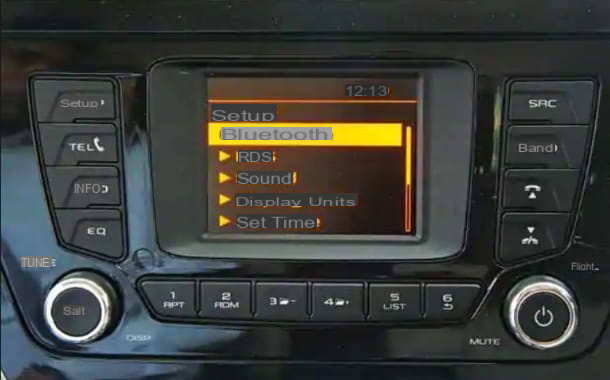
Before we get down to business and show you in detail the steps to connect a device Bluetooth to your auto, I think you may find some information useful on the connection in question and the functionalities it provides.
Well, pairing a phone, tablet or other device to the machine via Bluetooth will first allow you to reproduce all theaudio coming from the devices themselves via the car stereo system. In this way, for example, you can enjoy unlimited music you listen to on Spotify, songs and voice recordings saved in memory, the voice of the assistant integrated in Google Maps and more thanks to the speakers of the aforementioned system.
In short: a very convenient feature that will avoid you having to resort to USB media, CDs and cables of various types to listen to your favorite music (depending on the infotainment system of your car, moreover, you can manually adjust various parameters relating to the audio such as bass, volume, and so on).
If you decide to connect a phone, you can even listen to the audio of the calls via the car stereo and, depending on the infotainment system in use, you may also have the ability to make and answer calls, consult the phonebook and write SMS directly from the car display.
In this way, if you need to make calls, you can stay focused on the road without having to "tinker" with the phone, endangering your safety and that of others (please always use the speakerphone in the car and in any case always pay attention to limit the use of the phone as much as possible while driving: compliance with traffic regulations and safe driving must always be the priority!).
If Bluetooth is not present "standard" on your car, it does not mean that you have to resign yourself to the idea of not being able to take advantage of this very useful feature. You must know, in fact, that the accessories which allow almost any car model to be equipped with the technology in question, and the latter are generally quite cheap.
In this regard, the ideal solution could be to buy a Bluetooth AUX receiver. In fact, the vast majority of cars have an entrance AUX IN (the same one to which it is possible to connect audio devices such as speakers, headphones, microphones and players of various kinds equipped with the classic 3,5 mm jack connector; moreover, some receivers of this kind are also equipped with a connector RCA e digital optical connector).
Bluetooth AUX receivers may also have hands-free function and are typically powered by battery o USB. Prices start at approx 10 € and vary depending on various factors, such as the quality of the audio transmitted, the latency, the Bluetooth version (the most recent is the 5.x) and the number of ports available per connection.
See offer on Amazon See offer on AmazonIf your car doesn't have AUX, RCA or optical inputs, the solution is to use a FM receiver. This type of device connects to the car stereo via radio waves and can at the same time communicate with a device via Bluetooth. These handsets can also have hands-free function and inputs USB to connect any external storage media. The feeding takes place, in general, through cigarette lighter socket; prices start at just over 10 € depending on the number of USB sockets and any SD memory card slots.
Vedi offers your Amazon
If you have AUX inputs available on your car and you are looking for an even more "complete" solution, able to allow you to perform calls without touching the smartphone screen, the best choice may be to use a Bluetooth hands-free kit. These devices, in fact, are specifically designed to guarantee both telephone and audio functions and have speaker.
the calls are managed through the special integrated push-button panel and the controls that must be kept close to the steering wheel. Some of these devices also support Google voice assistant and Siri functions. Feeding can take place via integrated battery o cigarette lighter socket and prices start at approx 20 €, depending on the Bluetooth version, the types of connectivity, supported functions and the audio quality. Is everything clear so far? Very well! Then I would say that, at this point, we can proceed.
See offer on Amazon See offer on Amazon See offer on AmazonHow to enable Bluetooth in the car

Each infotainment system fitted on a car is a bit of a "world unto itself": the way in which the menus and items are articulated differ from one model to another. For this reason, therefore, in the next few lines I will provide you with some general information on activating Bluetooth. Secondly, I'll show you specifically how things work on the Volkswagen car infotainment system that I tested to make this tutorial.
In short: despite the possible underlying differences in the various infotainment systems, I am sure that you will still be able to get an idea of how to activate Bluetooth in the car and to achieve your goal. In any case, to obtain more specific information, I also invite you to consult the manuals supplied with your car (possibly you could also search on Google by typing the key phrase [car model name] Bluetooth).
Broadly speaking, what you need to do to activate Bluetooth on the car is to turn on the display of the latter and press, if present, the button called Settings (could also be called Settings o SETUP). You should then see, among the various items, one that refers to the Bluetooth. Alternatively, if present, you could also try pressing the keys Media, source o Phone Number (the latter could also be called Telephone o Telephone and may be indicated by the icon telephone cornet).
In the screens that open, you should see the entry Settings (o Settings) in a corner of the screen or again, you may also have to press on the icon of a gear (if present). Once you have accessed the Bluetooth, you should be able to press on the item Attiva (or on the voice Ability or, again, on rumors Enable o Make it visible). That's all!
I also inform you that on different car models the Bluetooth functionality is active by default, therefore, in these cases, you will not even have to proceed with the activation manually (however I recommend that you check that Bluetooth is actually active to avoid problems).
And now we come to the practical example I mentioned earlier. If you have a car available Volkswagen, to activate Bluetooth, turn on the central display by pressing the power button on the left or by slightly turning the key in the dashboard; then press the button Media or il tasto Phone Number located on the sides of the screen.
Then proceed by tapping on thegear placed in the lower right corner and then click on the item Bluetooth. From here, make sure that next to the item Bluetooth there is a box with the checkmark. If not, tap on voice in question to check. Then make sure that also next to the option Visibility the item is shown Visible (if not, click on the item Invisible and finally, tap on the item Visible).
How to connect Bluetooth devices to the car

Once you have activated the feature Bluetooth on your car you are half the battle. To proceed, you just have to enable the function in question also on the device you intend to connect (in this regard, I invite you to consult the manual supplied with the same or my special guide that I wrote on the subject).
Below, I'll show you specifically how things work in the case of devices Android e iOS / iPadOS so you won't have trouble figuring out how to connect a smartphone or tablet.
A device was used Android, for example, sign in to the notification menu and (if shown in Grey) tap onbluetooth icon (the two triangles in column forming a "B") to activate the latter.
Alternatively, tap on thegear located at the top right, in the notification menu, on the home screen or in the app menu, then press on the item Bluetooth (the latter could also be accessible from the voice Networks and wireless connections) and make sure theswitch next to the item itself (if not, press on it to activate it). Read more here.
If, on the other hand, you use a device iOS / iPadOSI agreed to Control Center (on iPhone con Face ID e iPad make one swipe down starting from the top right corner of the screen; for the iPhone with Home button physical, run one instead swipe from below upwards, starting from the center of the screen). From here, tap onbluetooth icon (if shown in Grey). Alternatively, tap on thegear on the home screen, tap on the item Bluetooth and then move up ON the lever ofswitch next to the item itself.
Now that Bluetooth is active on both the car and your device, the next step is to establish the connection. This last step must generally be performed only for the first connection, after which it becomes all automatic. In the Bluetooth menu of Android and iOS / iPadOS (Settings> Bluetooth) you should be able to view the list of devices already associated and that of available devices: tap on the item related to yours auto (usually it is the name of the car manufacturer).
At this point, you may be shown a code on the display of your device and that of the car. Check that the latter is the same on both screens and press the button Match (could also be called Associate) on the device you are connecting and that's it. From now on, the connection will take place automatically (as long as Bluetooth is active both on the car and on the device).

Let's take a practical example. If you have a car available Volkswagen, once you have enabled Bluetooth, press the button Phone Number next to the display, then tap on the item Search mobile phone. When the search is complete, click on the button Results at the bottom right and tap on your name smartphone.
At this point, press the button Yes, then take your smartphone and press on the item Pair and connect and, from here, on the voice Associate. Done! You are now ready to make calls and listen to your favorite music. To do the first operation, press the key Phone Number and use the keyboard accessible by the button shaped keyboard placed at the bottom left. To transmit the phone audio, however, press the key Media and then tap on the item Source located at the bottom left and, finally, select the item Audio BT.
If after activating the Bluetooth the car does not detect your phone (or vice versa), try to deactivate and reactivate the Bluetooth on both of them after a few seconds by repeating the steps I showed you above and in the previous chapter in reverse. For more details on these procedures and to discover other ways to connect phone and car, I refer you to my tutorial on how to connect the phone to the car.
How to activate Bluetooth in the car

























