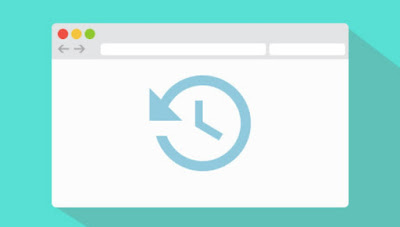 Each time you browse the internet, we find the sites you visit stored on your computer. This function is very useful to be able to resume an interesting site that was not saved in the favorites or to retrieve previously read news and videos, but it can also be a problem for privacy, especially if the computer is also used by other people.
Each time you browse the internet, we find the sites you visit stored on your computer. This function is very useful to be able to resume an interesting site that was not saved in the favorites or to retrieve previously read news and videos, but it can also be a problem for privacy, especially if the computer is also used by other people.In fact, if someone picks up our computer or our phone, they will have the possibility to open the web browser and easily find all the sites visited in the past days, perhaps discovering our personal secrets that we would not want to disclose. Deleting history is a simple and effective way to delete all visited sites, as well as a way to free up disk space on your computer and in the memory of a smartphone.
In the following guide we will show you how to clear the list of sites visited from the browser history on computers and phones, so as not to leave traces of the web pages we have visited in the last period or all the pages on the device (thus deleting the entire history).
READ ALSO -> Delete data saved from sites on PC, Android and iPhone
Delete visited sites on your computer (Windows, Mac, or Linux)
Depending on the browser used usually, the procedure for deleting the sites visited may be different. Below we see how to see and clear the history of the most popular browsers, namely Chrome, Firefox, Safari (for Mac) and Microsoft Edge (Windows 10).
Clear history from Chrome
To delete the history on the Google Chrome browser, press the menu button at the top right (with the three dots) and go to the path Other Tools> Clear browsing data. In the window that appears we can choose whether to delete only the websites visited starting from a certain time period (Last hour, Last day, Last settimana o Last 4 weeks) or whether to delete all the sites present (by selecting the item From the beginning).
In the same window we can select the items to remove from the computer, but for the history it is essential to activate the check mark on the items Navigazione timeline, Cookie and altri dati dei siti and Cached images and files. For an even deeper cancellation, let's go to the Advanced tab, select all the boxes, activate it as a time period From the beginning and finally press on Clear data.
If you use Chrome with a Google account synchronized on other devices, the deletion of data from a computer is also reflected on other PCs or mobile phones used with the same account, because the history is shared. This applies to Chrome and also to Firefox (Mozilla account), Safari (with Apple account) and with Edge (Microsoft account).
Delete visited sites in Firefox
To delete the history on the Mozilla Firefox open source browser, press the menu button at the top right with three lines, click on the menu Chronology and finally we open the menu Clear recent history. In the window that opens, put the check mark on all the items present, choose the appropriate time window at the top (from Last hour to Tutto) and finally press on OK.
Alternatively, we can delete the websites visited by opening the menu Settings (always from the menu with the three lines), opening the Privacy and security menu and finally pressing the key Cancel the timeline. The screen for choosing what to delete is almost identical to that of Chrome, with the selection of the elements and the time interval.
Delete sites on Safari for Mac
If we use Safari on Mac and MacBook we can delete the history by opening the Apple browser, press at the top of the menu Chronology and finally we press on the item Cancel the timeline, so as to be able to choose the time window and proceed with the actual cancellation.
If, on the other hand, we use other compatible browsers on Mac, the procedures for deleting the sites visited are the same as those seen in the previous chapters.
Erase sites visited with Edge in Windows 10
On Windows 10, the new Microsoft Edge browser made its debut, based on thelatest version on the Chromium render engine. On this browser, therefore, the cancellation of the visited sites is very similar to when seen on Google Chrome: to proceed, in fact, simply press the button with three dots at the top right, press on the menu Chronology, click on the menu with the three dots of its window and finally click on Clear browsing data.
In a similar way to when seen on Chrome we select the time window, activate all the items present and proceed with the actual cancellation by pressing on Cancel now.
Delete sites visited on smartphones and tablets
Mobile browsers are often the counterpart to browsers already seen on PC, with some differences in terms of menus and items that can be tapped. In the following chapters we will show you in detail how to delete the sites visited on the most popular browsers on smartphones and tablets, namely Google Chrome (Android and iPhone) and Safari (on iPhone).
Delete Chrome history on Android and iPhone
To proceed with the deletion of the sites visited on Google Chrome for mobile, open the app on our device, touch the button of the three dots at the top right, go to the Settings> Privacy and security path, press the menu Clear browsing data and set the items as already seen on the PC, i.e. selecting the time window to be deleted and the data to be removed.
delete sites visited on Safari (iPhone and iPad)
If we use an iPhone or an iPad, the default browser in the system is Safari, still chosen by many as the all-rounder browser for Apple devices. If we are among those who use Safari as a browser, we can delete the sites visited by opening the app Settings (the gear icon), scrolling through the menu items until you find Safari, and once the menu is open, scroll down to find the item Clear website data and history, let's press on it and confirm the procedure by pressing on the item Clear data and history.
Delete sites visited on Google account
When we browse on a browser that supports the linked Google or Gmail account (as in the case of Google Chrome), it is important to take into account that Google itself stores the sites visited on a special page of the account.
In another article we saw how see the history of Google searches and sites visited, where you also find the options for Clear Google history.
Conclusions
Deleting the sites visited on PC and on the phone is really very simple and, since most people will always use the default browsers on their device, it will be enough to memorize a few steps for the most famous browsers to be able to delete the history of our computer or our telephone.
To learn more we can also read our guides How to block the saving of visited sites in the browser history e Eliminate traces of PC usage for computer privacy.
If, on the other hand, we wanted to browse without leaving any traces, it is better to avoid the use of famous browsers and focus on browser anonimi, like those seen in our guides Private browsers that protect privacy and do not transmit personal data e 6 Browser with free VPN included to open anonymous sites.


























